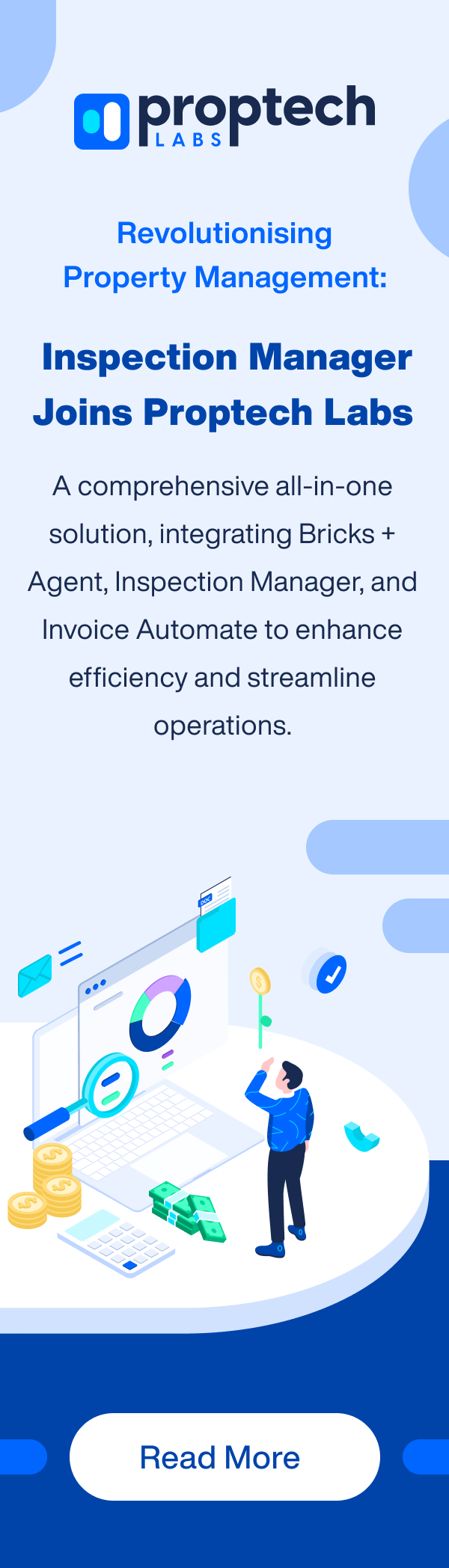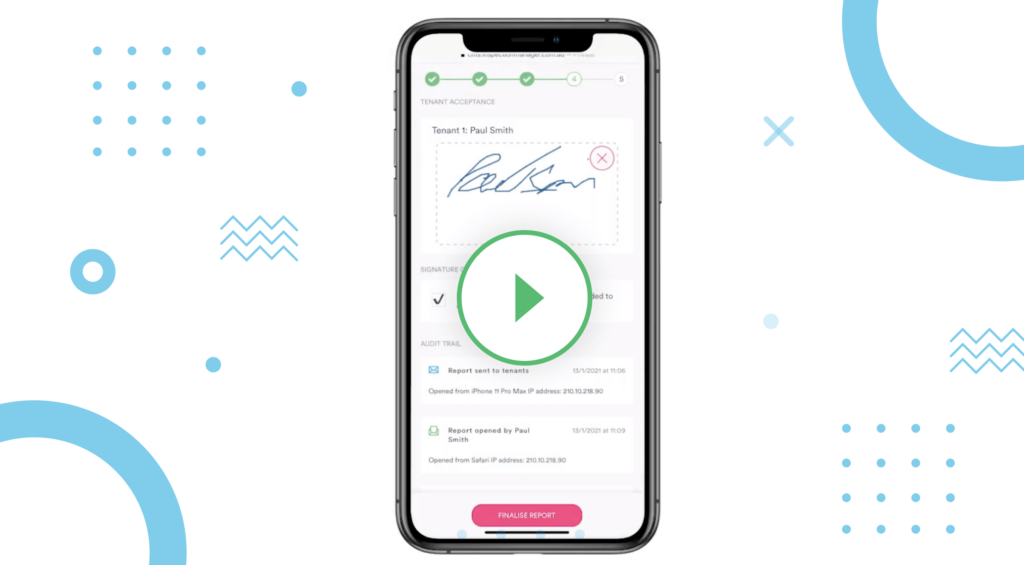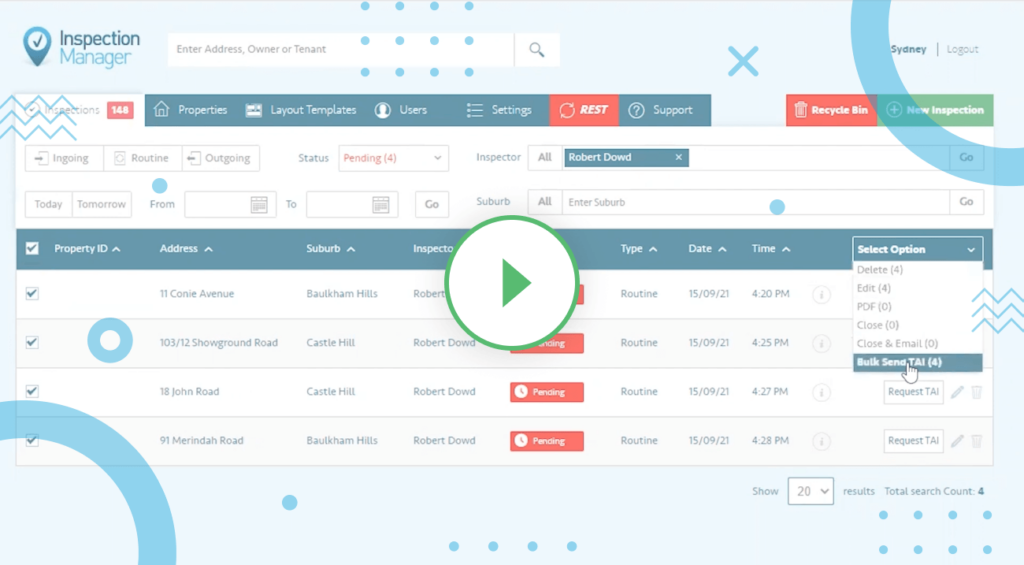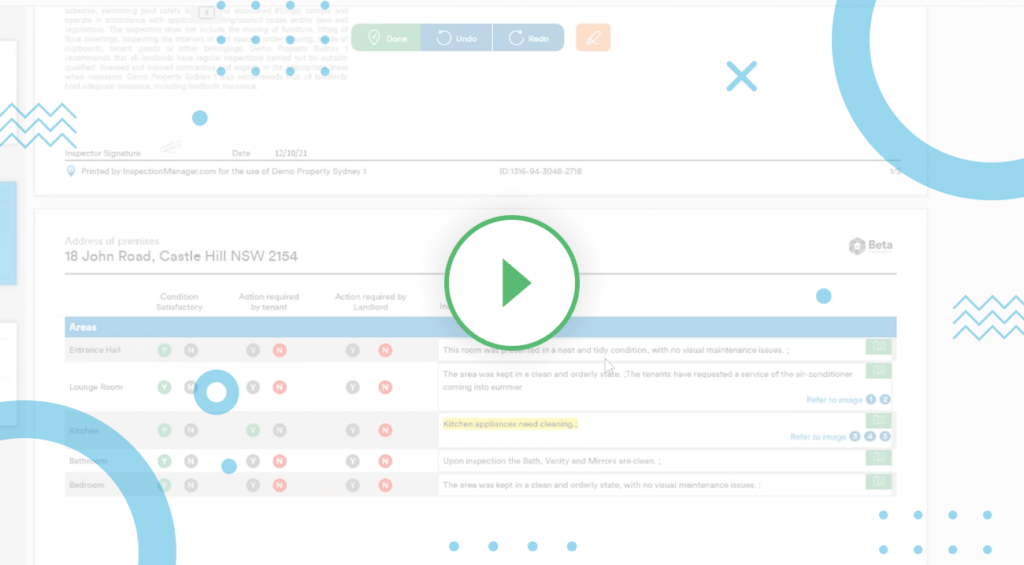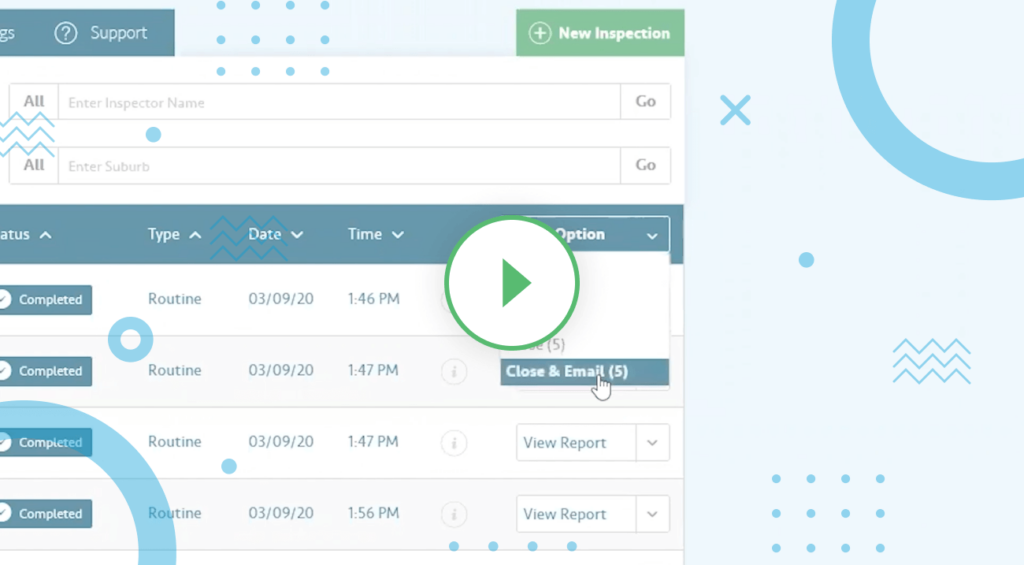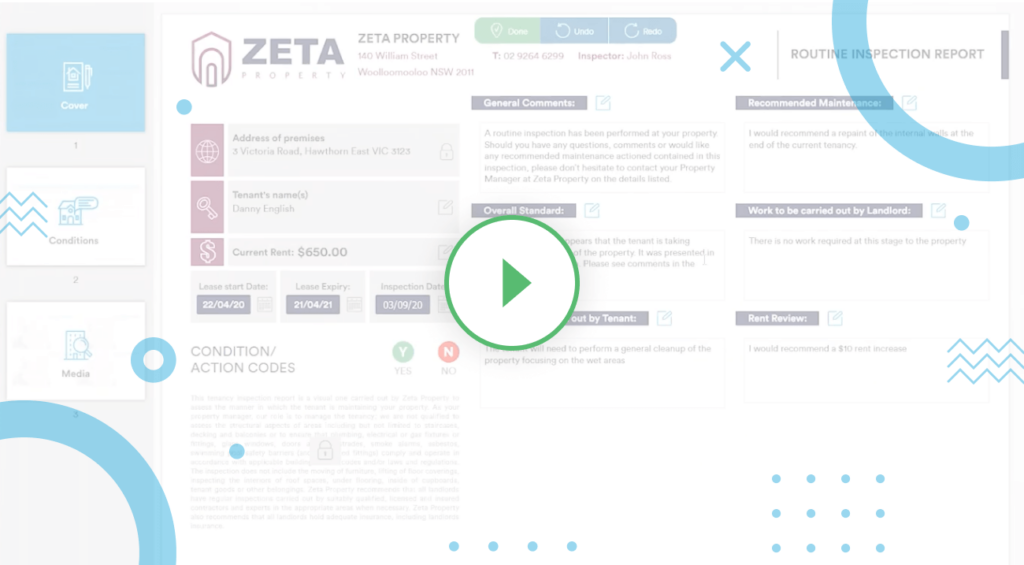Want to work smarter, not harder? Now you can use the in-app camera to not only take photos but record videos as well! Our newly released Video feature allows you to show a whole new level of detail in your routine reports. In many situations, videos have the power to communicate more than photos and words alone. Here are six ways in which you can use the Video feature to create more comprehensive reports and improve communication with owners, tenants, and tradespeople:
Capture noise and movement when reporting issues
As a property manager, you will encounter all kinds of maintenance and repair issues at rental properties. Many of these issues involve noise and movement that can only be accurately shown using videos. For example, how do you show that a tap is leaking at the rental property? Instead of taking a dozen photos or trying to explain the issue in words, you can record a video to clearly capture what is happening. You should also be using the Video feature to document other issues such as noisy air-conditioners, creaking doors, and loose staircase handrails.
Help explain complicated issues
There are many questions that need to be answered when it comes to reporting and resolving more complicated issues. When reporting a leaking tap, for instance, you need to show where the leak is coming from, (i.e. is it from the end of the spout, at the top where the handle is or from the pipe below?), the size of the leak, the damage caused by the leak, and how urgent the repair is. It is more difficult and time-consuming to explain these things using photos and words. A video, however, has the power to communicate all this information in just a few seconds.
Communicate better with tradespeople
When submitting a maintenance request to tradespeople, include videos from your routine report. Videos will give tradespeople a clearer understanding of the damage and repair required before they go to the property. This means that on their first visit, they will be prepared with the right tools and materials for repair, saving the time and money of having to do multiple visits.
Shows greater context when reporting property condition
While photos are great for showing detail up close, videos can more clearly show the problem area in its context. In other words, to understand the extent of the problem, you also need to show the immediate surroundings. For example, if there is mold on the wall, a photo cannot show the size of the area affected unless you zoom out. But in doing that you are unable to see the mold in detail. By using the zoom function, a video can show both the detail and size of the mold patch.
Show overall condition of the property
A panoramic video can be used to show the overall condition of a room instead of taking several photos from different angles. Video allows you to capture the bigger picture with less time and effort. You can use photos to show certain areas of the room in more detail.
Provide extra value to property owners
The Video feature is essentially a tool used to improve the communication between property managers and owners. By including videos in your routine reports, you can convey more information about the condition of the property. This gives owners peace of mind and leaves less room for confusion or disputes with tenants.
Keep in mind, that videos are not meant to substitute photos. Both have their unique advantages and are meant to complement each other to create a truly comprehensive property condition report.
How to use the Video Feature
To use the Video feature, simply open the in-app camera during the inspection then hold down on the record button to capture the video. Once you’ve finished recording, tap to add any comments. All videos recorded during the inspection will be in the same section of your report as the photos.
For the HTML version, landlords can view the video directly from within the report. For the printed version, landlords can scan the QR code shown on the video using the built-in QR scanner on their device or by downloading a third-party QR scanner – they can then view the video from within their video browser.
The Video feature is currently available for free to all IM users. Update your IM app now and impress your landlords by adding a whole new level of detail to your reports using the power of videos!