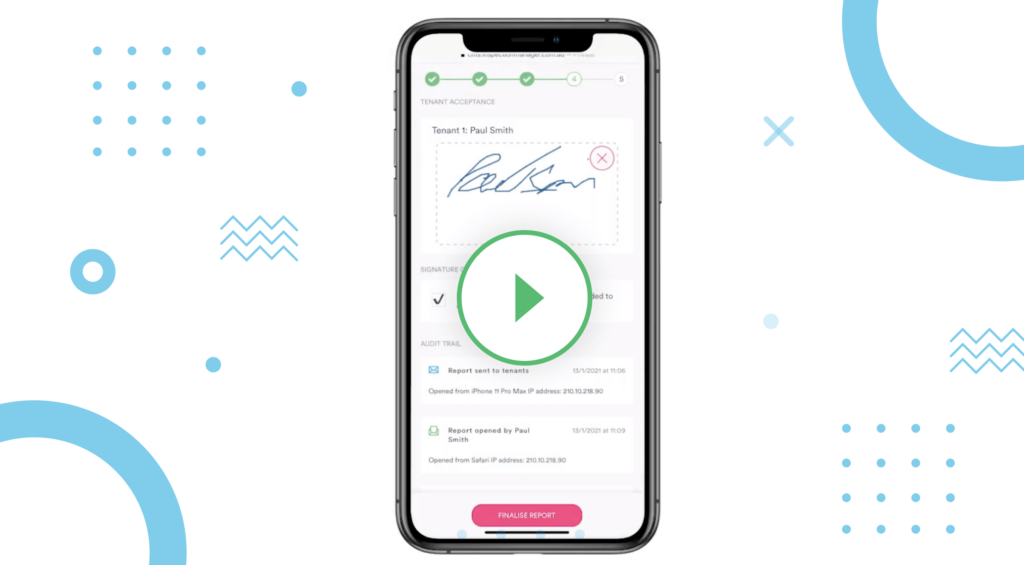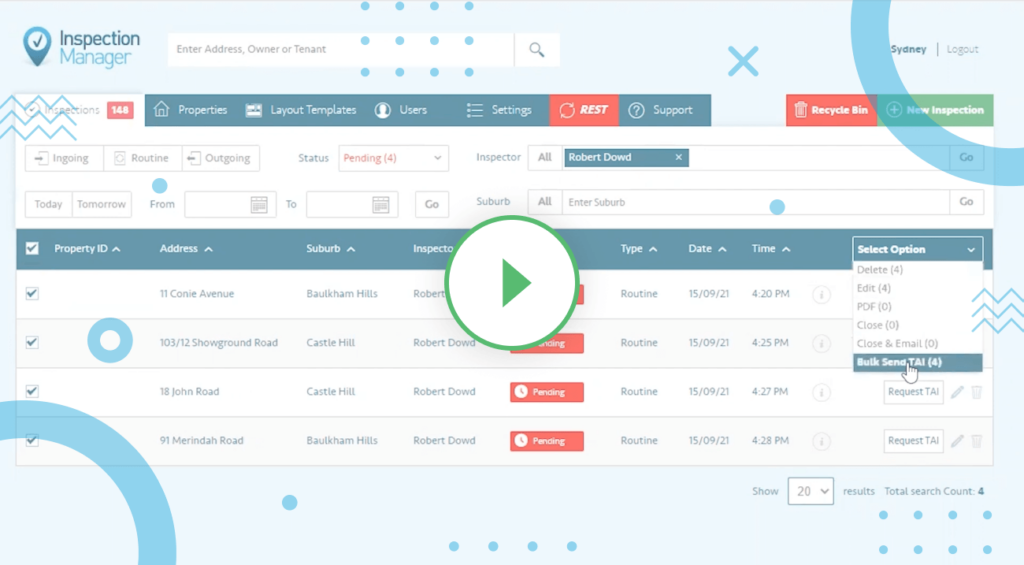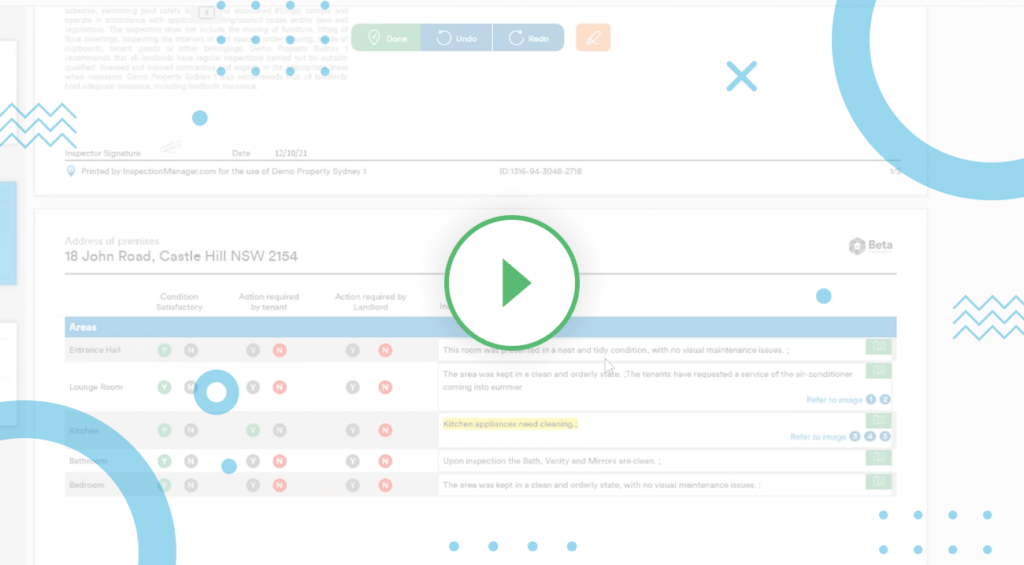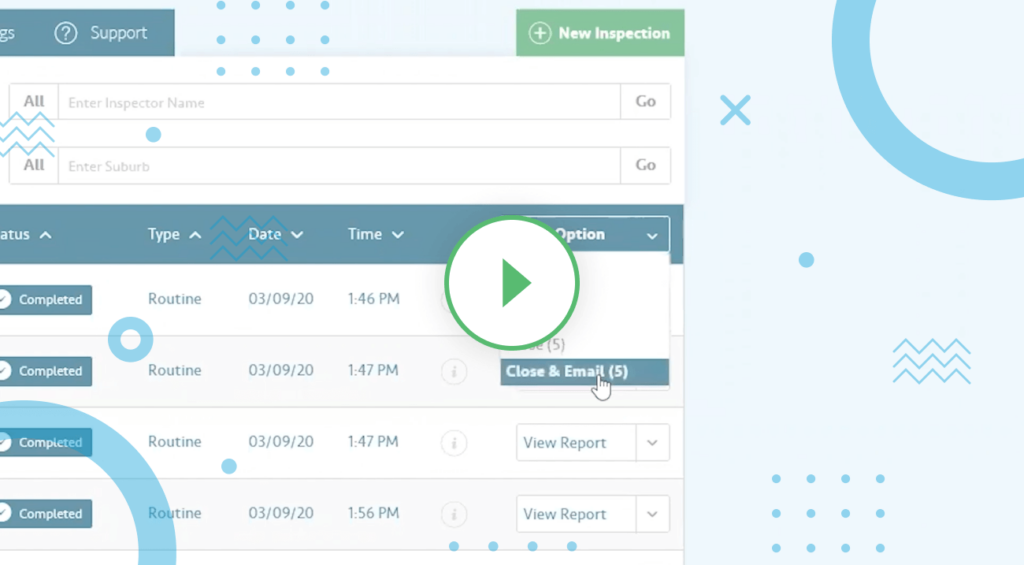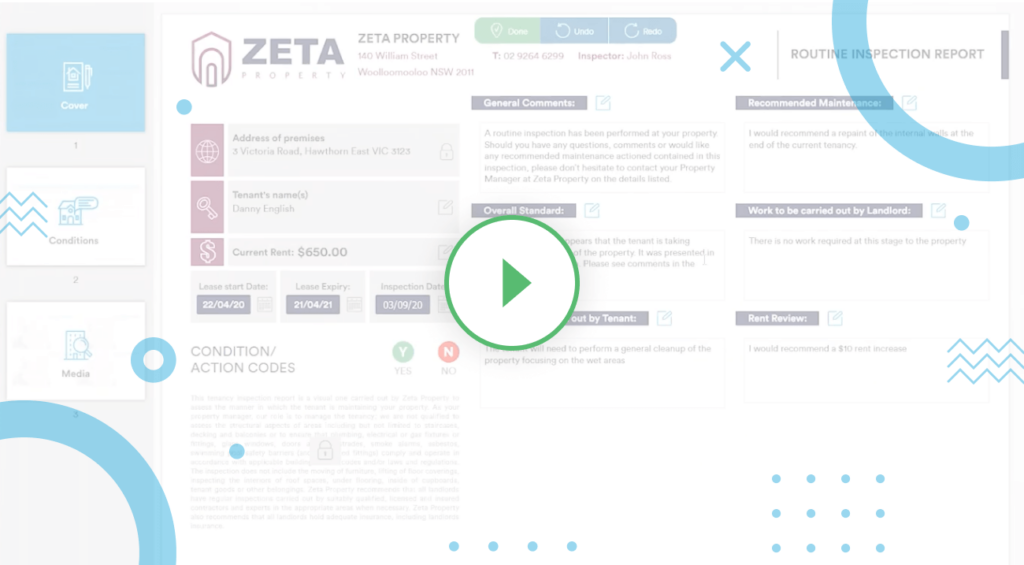Palace Liquid Integration With Inspection Manager
Work smarter not harder with Inspection Manager. Did you know that Inspection Manager integrates with Palace liquid? This is how the integration works:
- The integration will automatically load routine inspections as you book them in Palace.
- Update and add new property and existing property details.
- And save a final copy of the report back into Palace.
To add an inspection in Palace:
- Log into your Palace account.
- Click the “Property” tab then “Property Inspections”.
- Search for the property that you need to add an inspection for.
- Click on edit or create.
- Add a description for the inspection.
- Then schedule the date that you’d like the inspection to load, also select a user that the inspection is going to load for. Please note the user details in Palace need to match up with your Inspection Manager user details.
- Once the inspection is created hit save and close.
Every night Inspection Manager and Palace liquid automatically sync.
What we’re looking for is any property updates that have been added in Palace, which will update in Inspection Manager and any inspections that have been created as well. This setting here means we’re looking 30 days into the future to create new inspections.
Although the sync happens automatically every night, you can run a manual sync by clicking the Palace tab and then sync now. Now that the sync is done you’ll see the inspection is loaded onto the inspection list. You can now complete the inspection on the Inspection Manager app using all the features available.
Once the inspection has been done through the app as usual you would just need to sync the report, here’s the inspection i’ve just done. If you need to make any edits to the report you can either go back to the app, make the changes then sync the report again, or use our editing system online. Inspection Manager will automatically save a copy of the finalized inspection back into Palace liquid when the report is closed. Here’s how you close the inspection, to find the pdf copy in Palace click on the property then search for the property, a finalized copy of the report will be saved into the diary and then in the inspection link.
If you have any further questions, or would like to activate the sync between Palace liquid and Inspection Manager, please feel free to contact us.
Already using Palace?
Connect it to Inspection manager and extend its powers.
Want to learn more about Inspection Manager?
Book Refresher Training
New Updates: