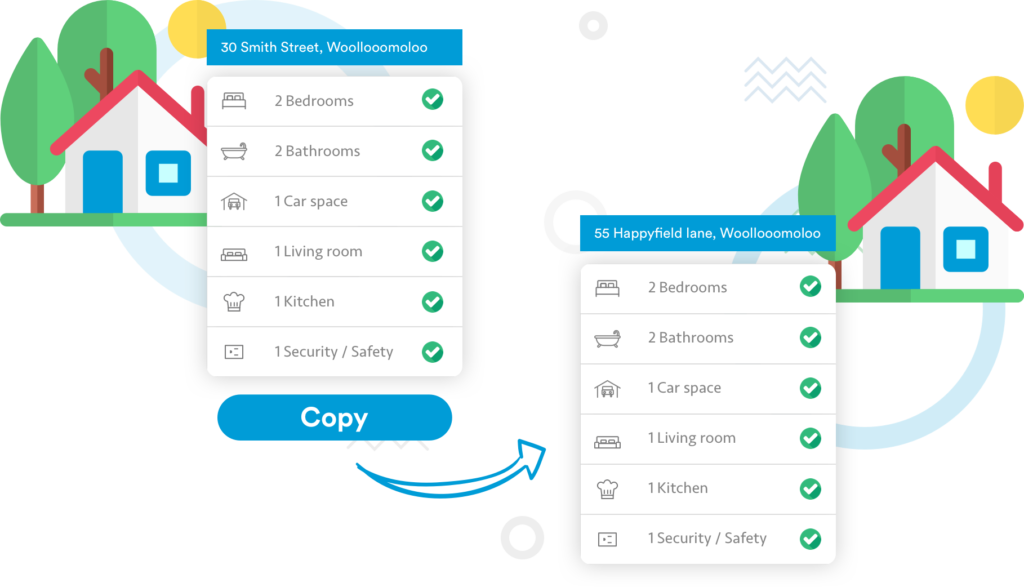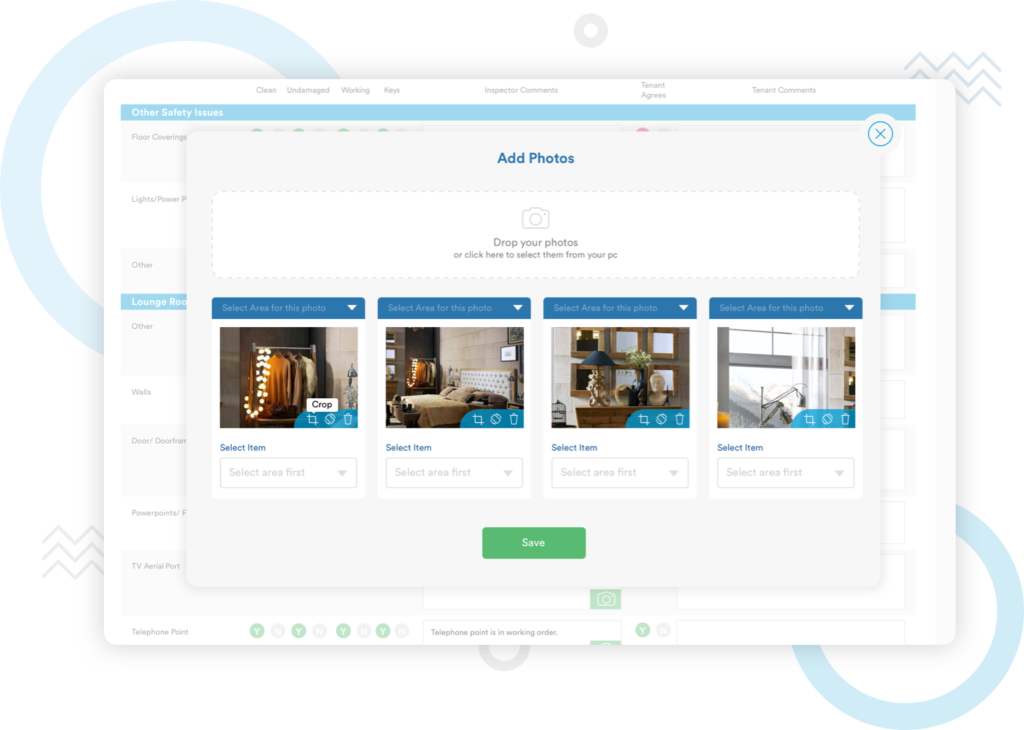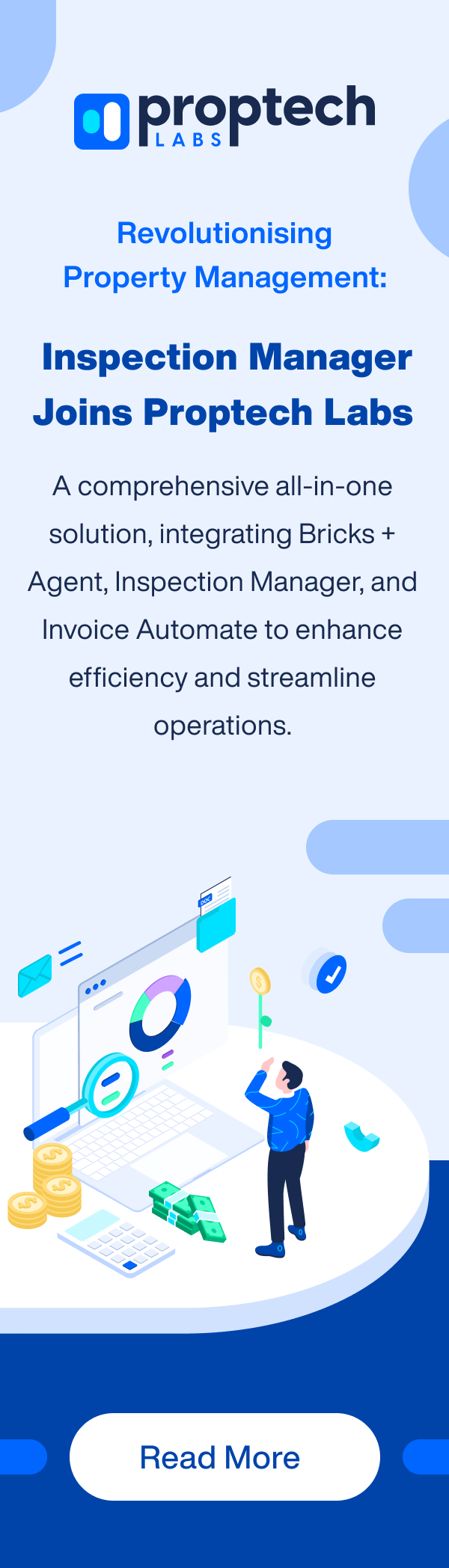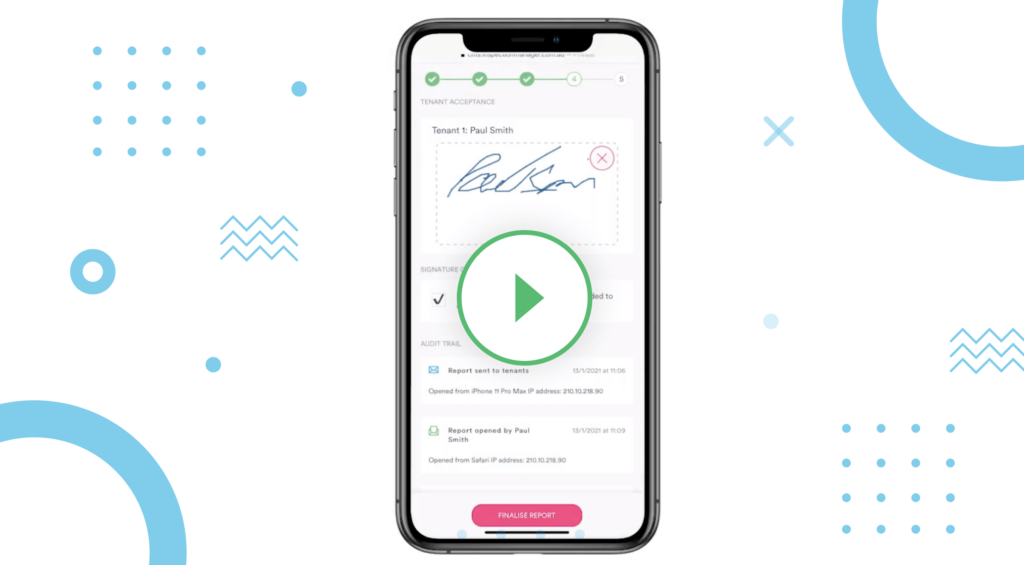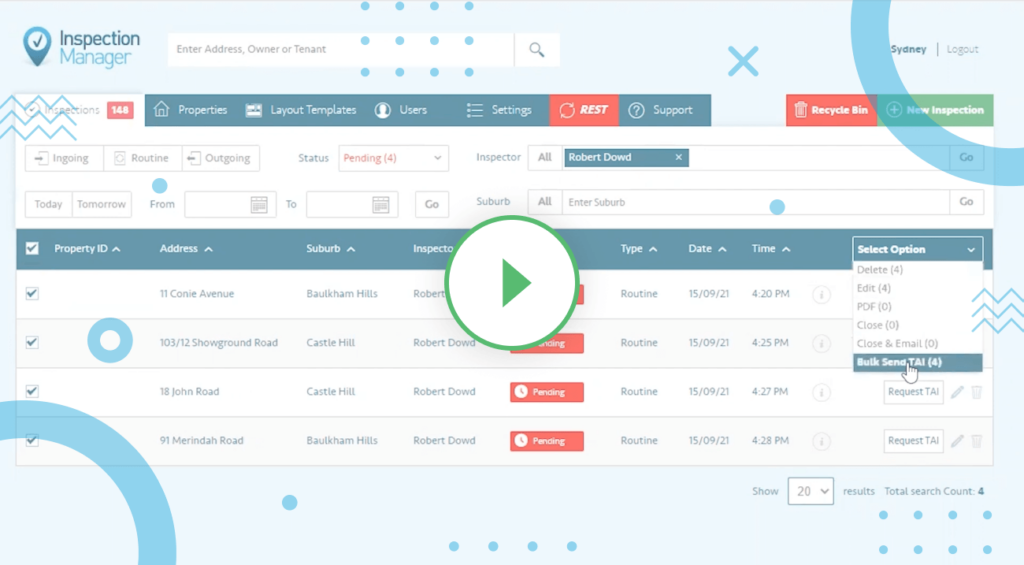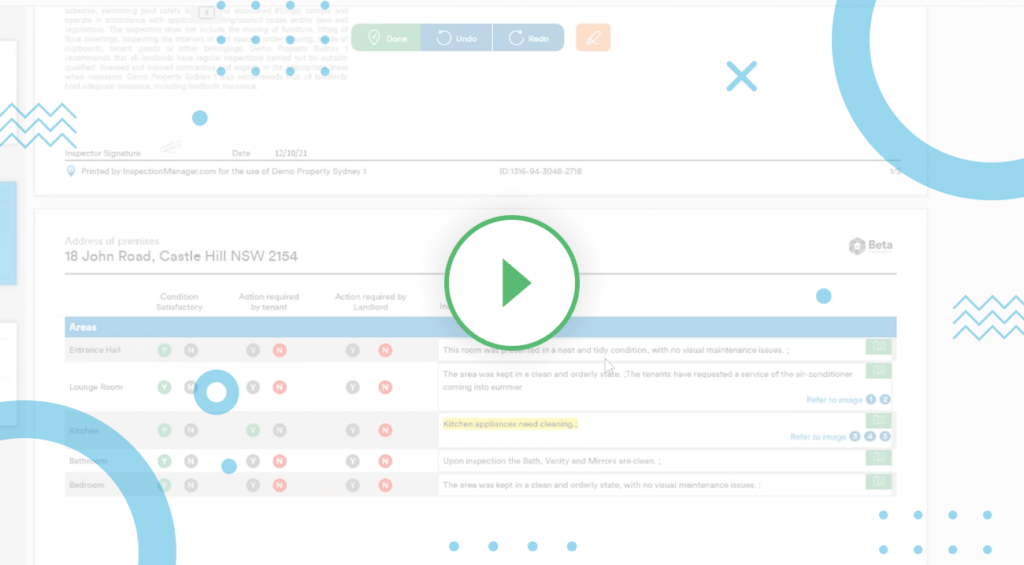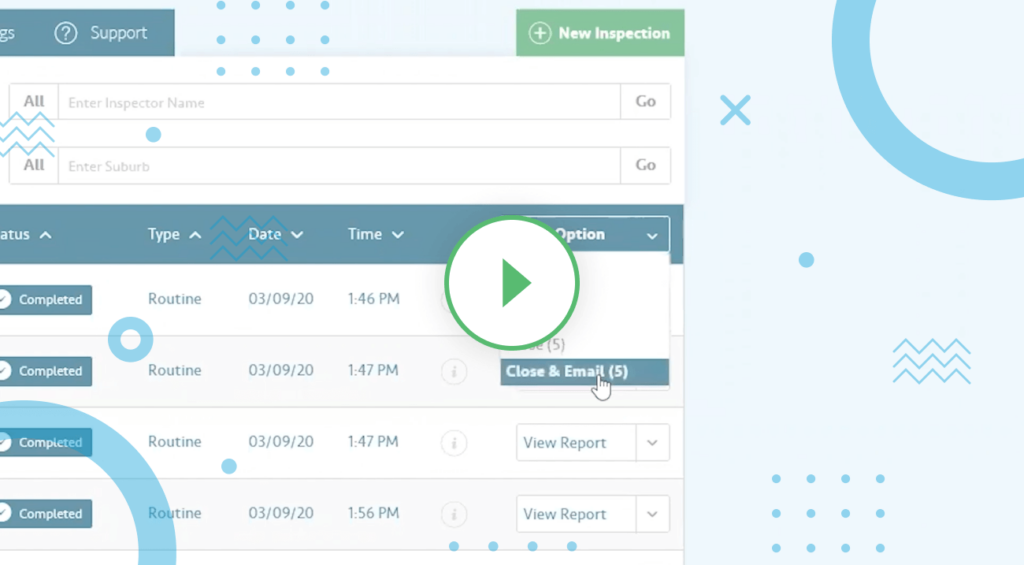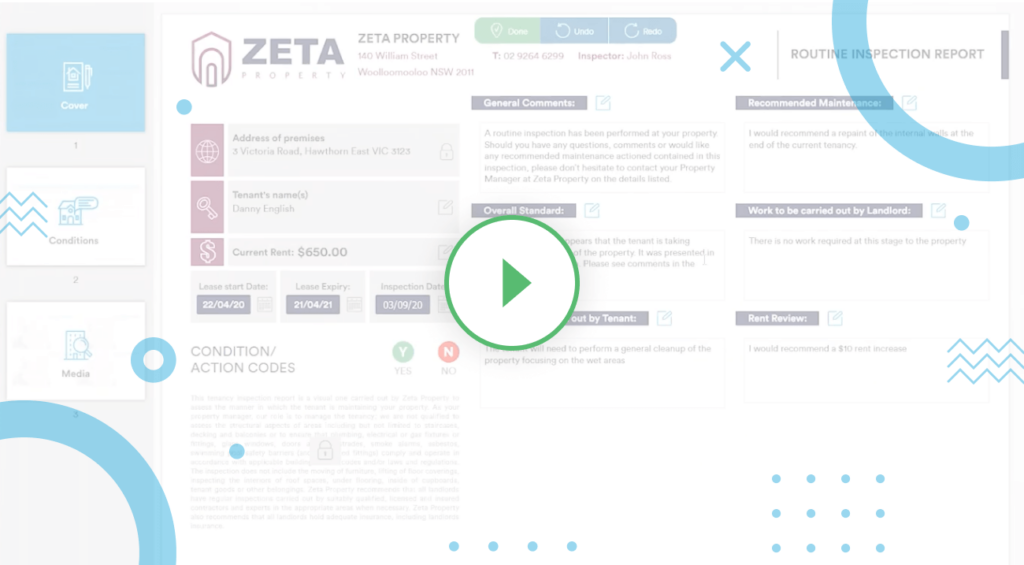Copy Inspection Data from another property
Inspecting multiple properties with the same layout & features? You can now utilise last inspection data from an inspection on a different property – perfect for duplicate layouts or new developments. Clone conditions and comments and save time.
Upload Multiple Photos via Report
Save time editing your reports via CMS by uploading multiple photos at a time then assigning the area/item. While you are in edit mode on your report, click “add photo” from the conditions section and a new image uploader will appear.