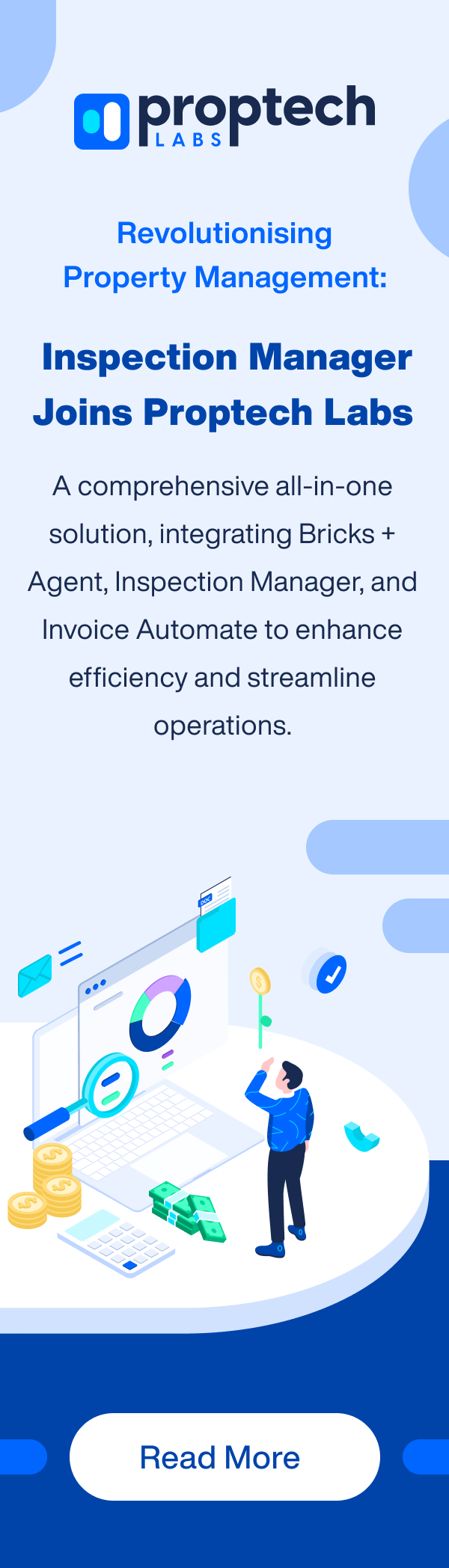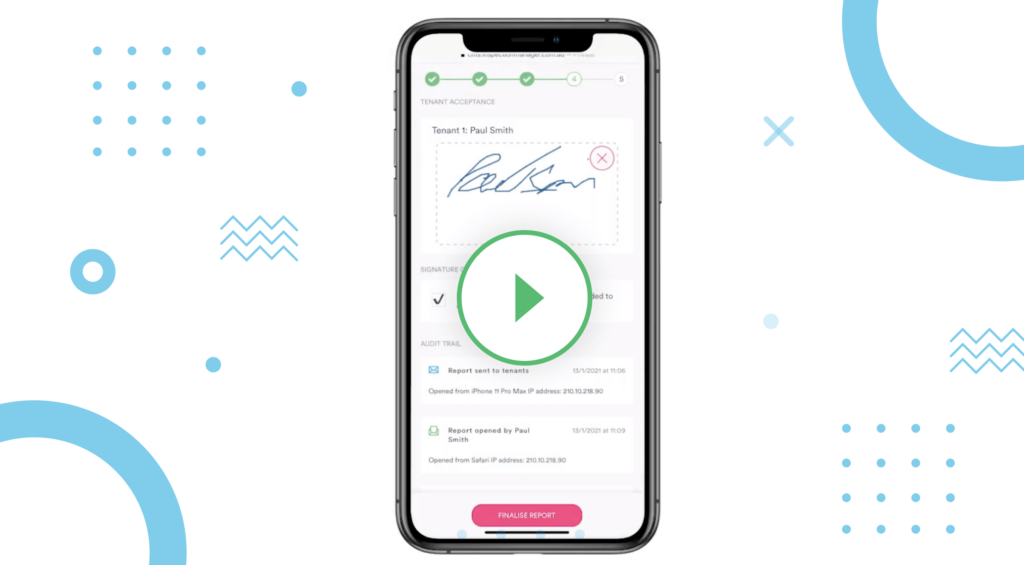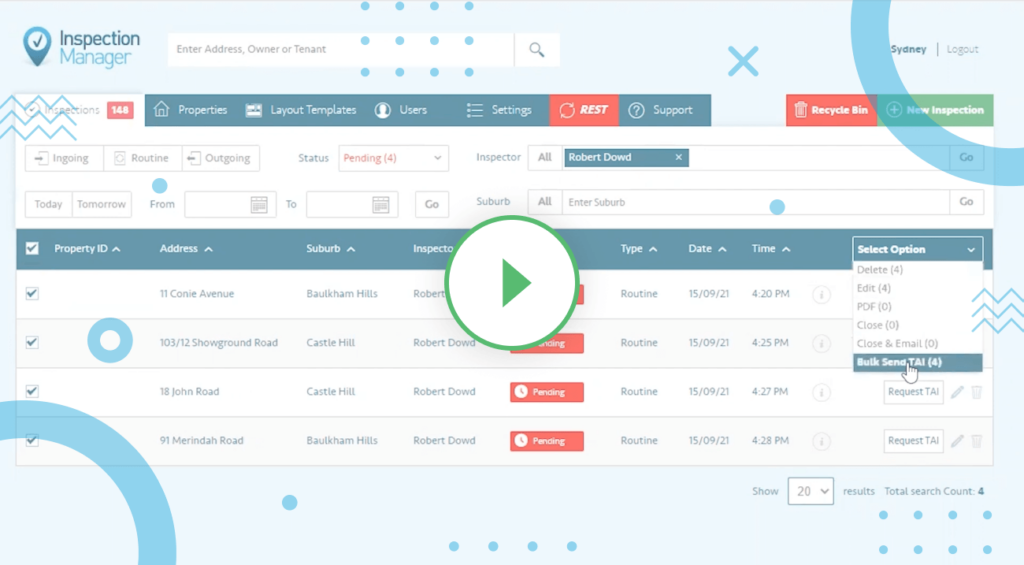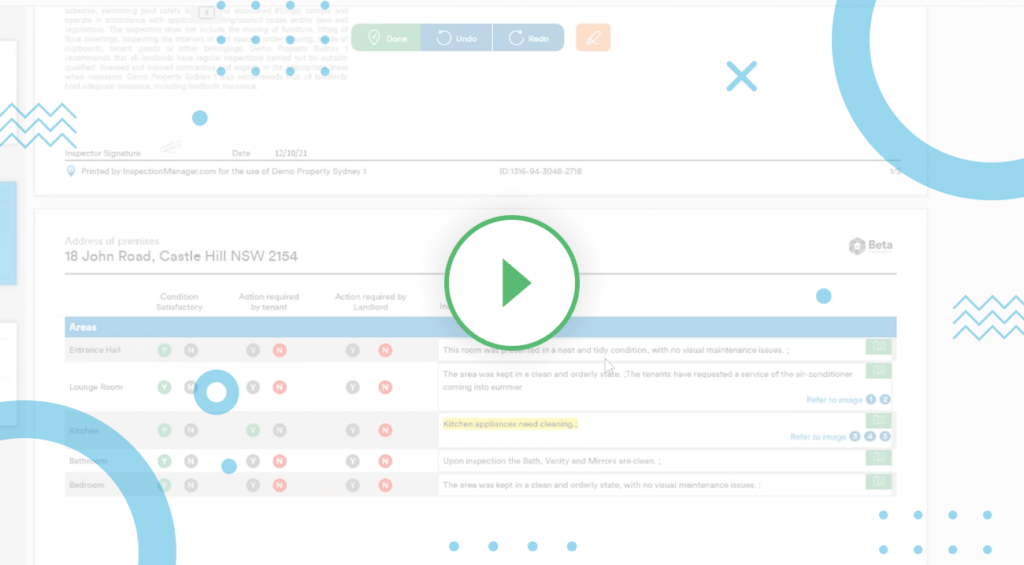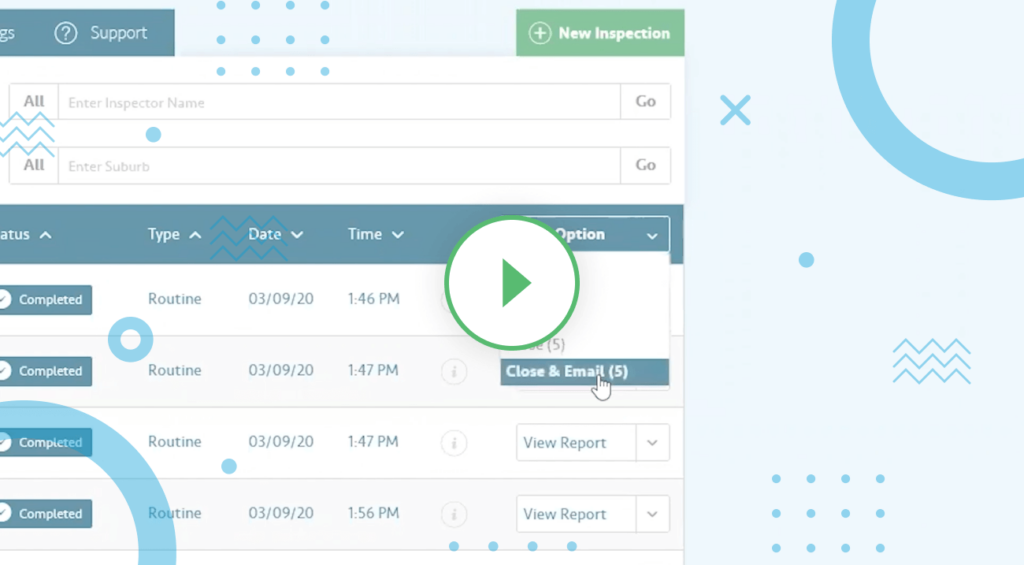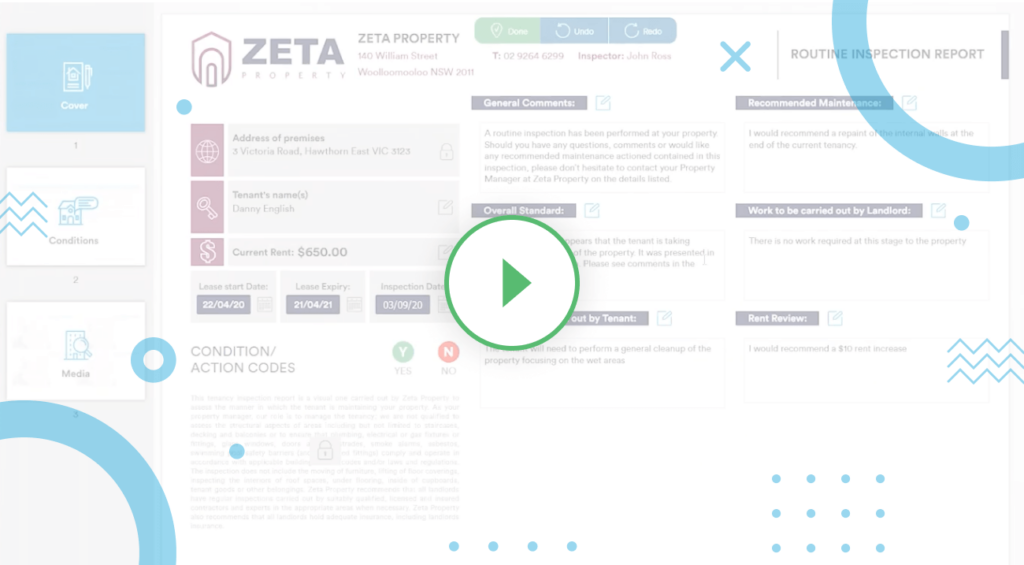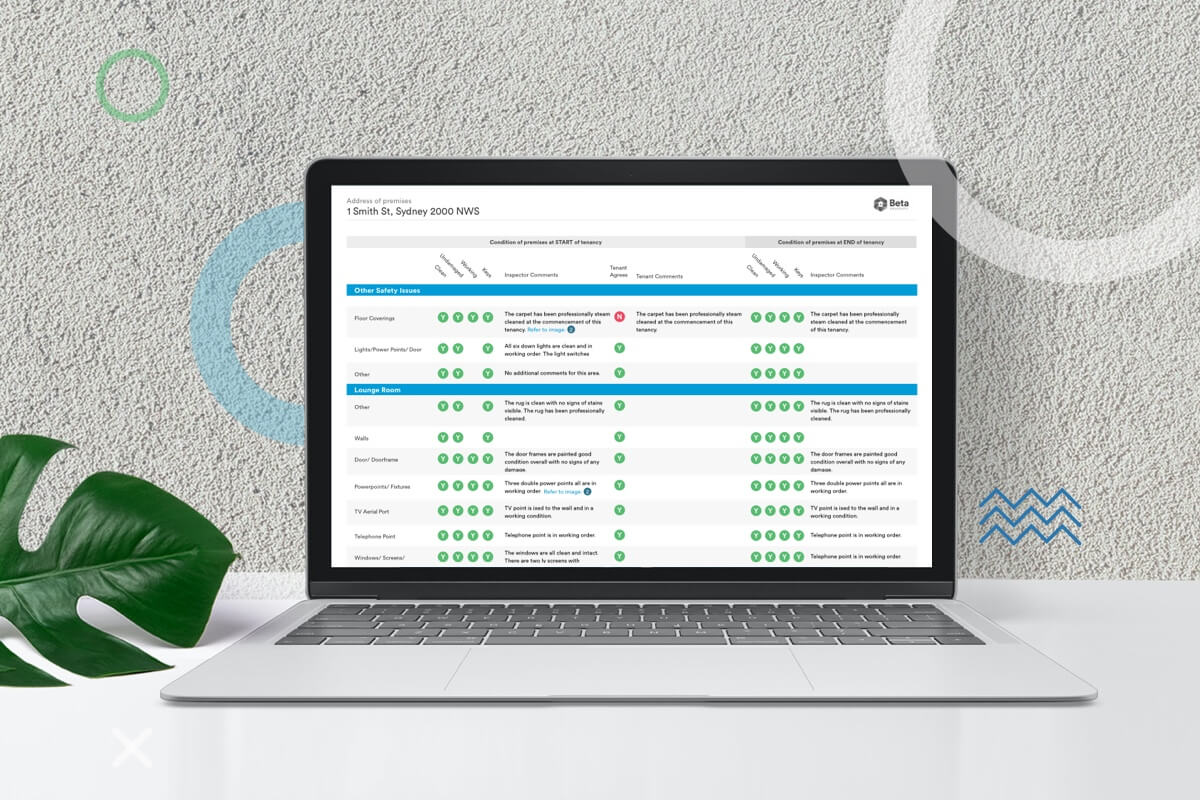
When the user has completed their outgoing condition report via the app and synced it, the report will generate on the CMS. As with existing functionality, the condition section of the report will display the conditions and comments from the most recent ingoing condition report that is in closed status on the left side of the report (example below). If the most recent condition report is in completed status, the previous ingoing will be used.
With this latest release, the photos from the ingoing condition report will also appear in the ingoing condition section of the outgoing report using the “refer to image” tags.
While in HTML web version, clicking any of the “refer to image” tags from this section will bring up the preview and allow the user to toggle through the photos.
Please Note: Photos will not be added to the photo pages at the end of the report so as to keep the report succinct. Photos are available as a comparison tool.