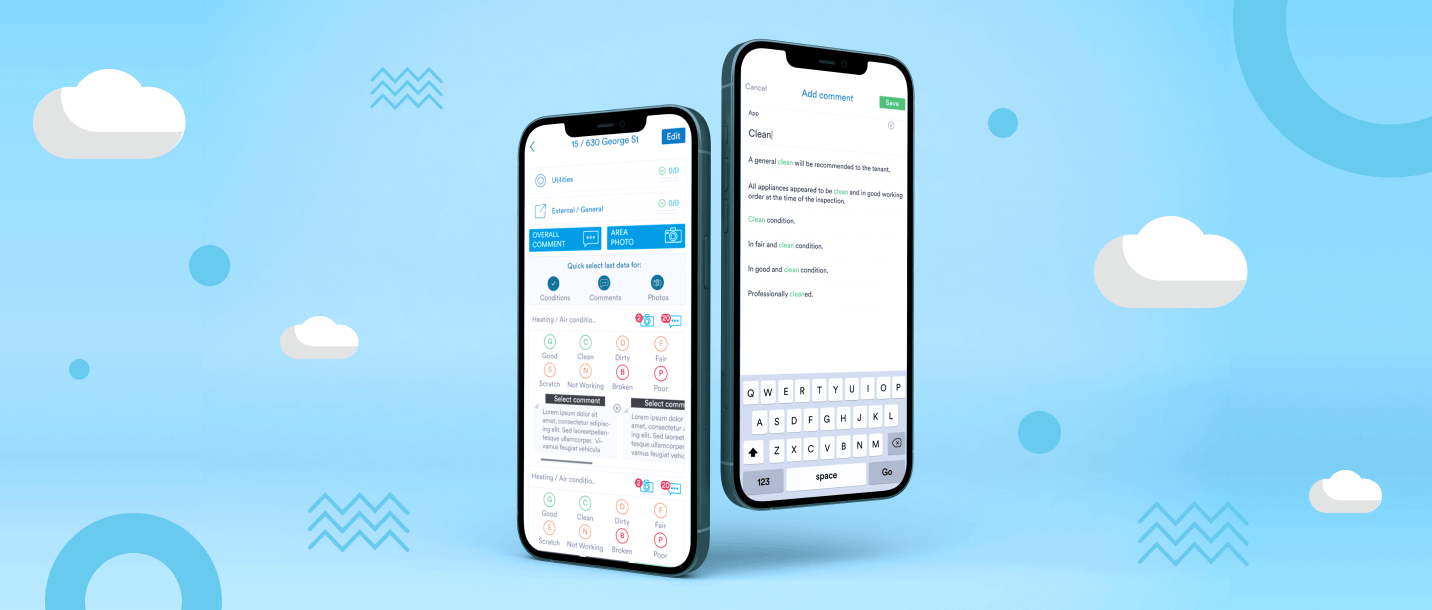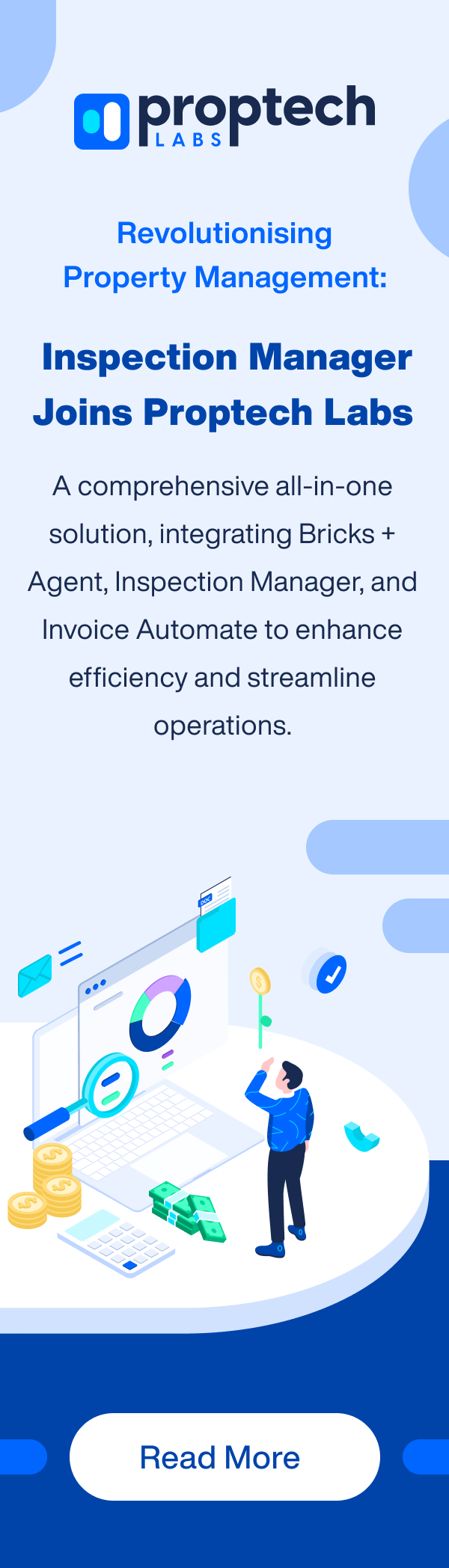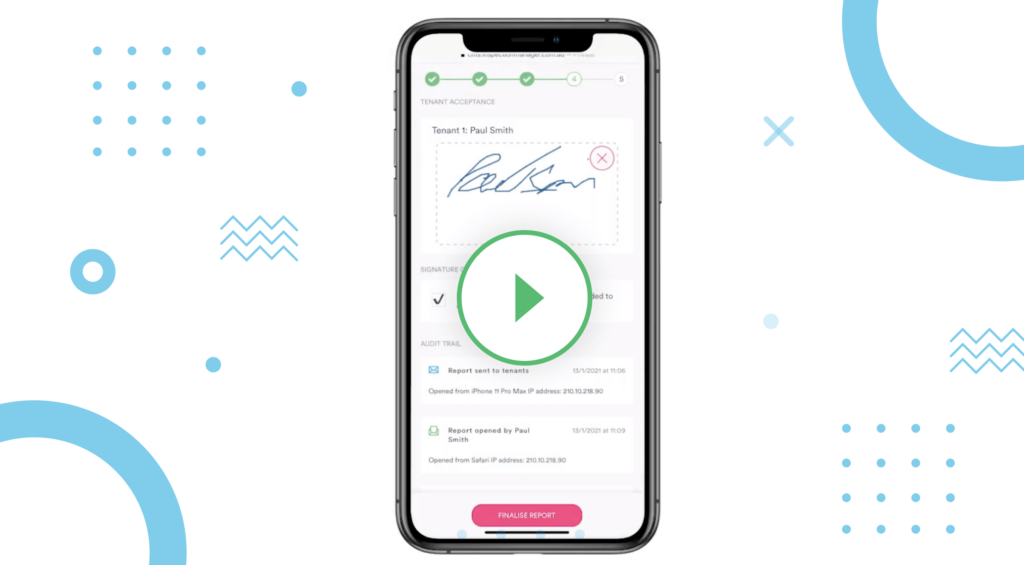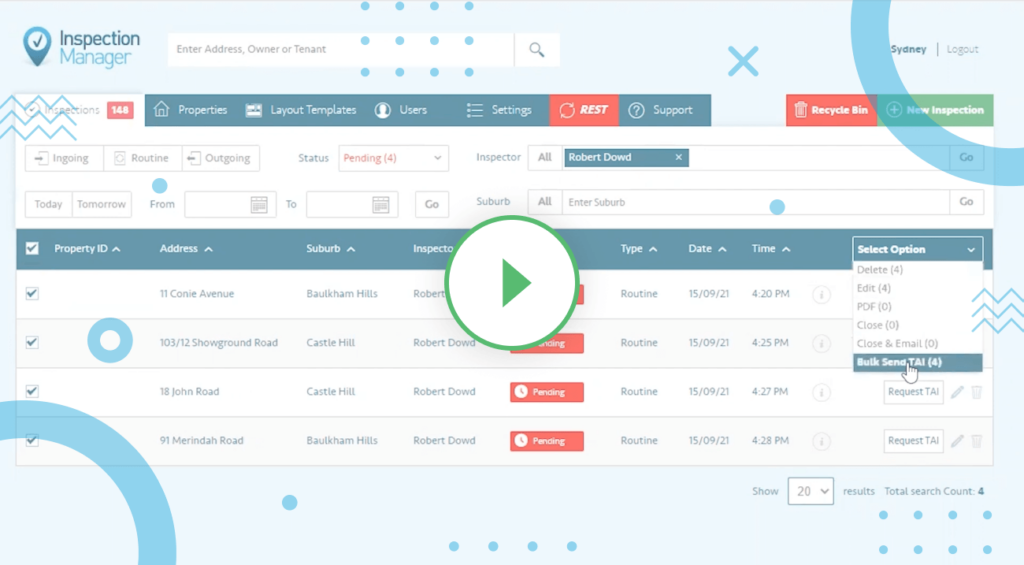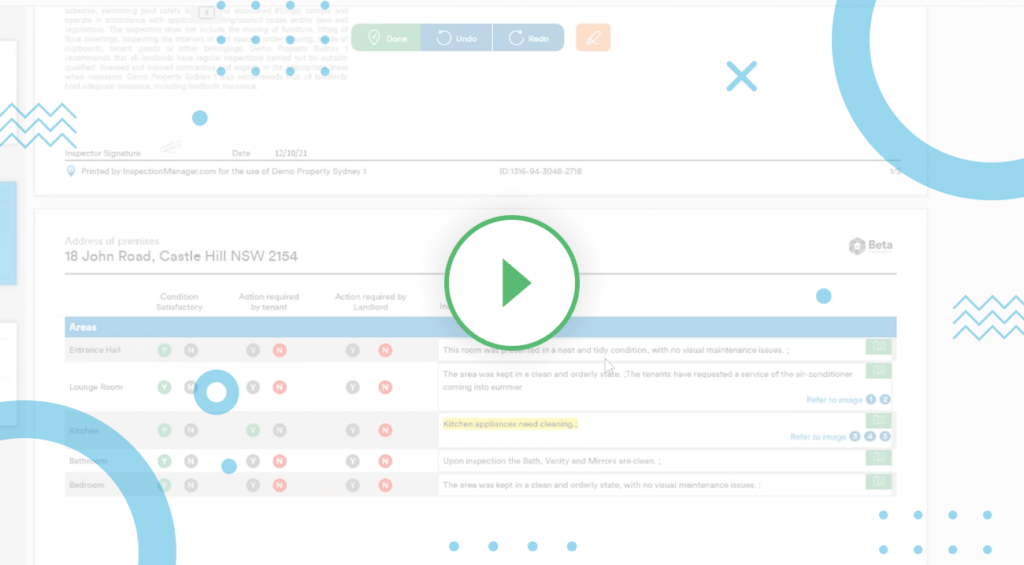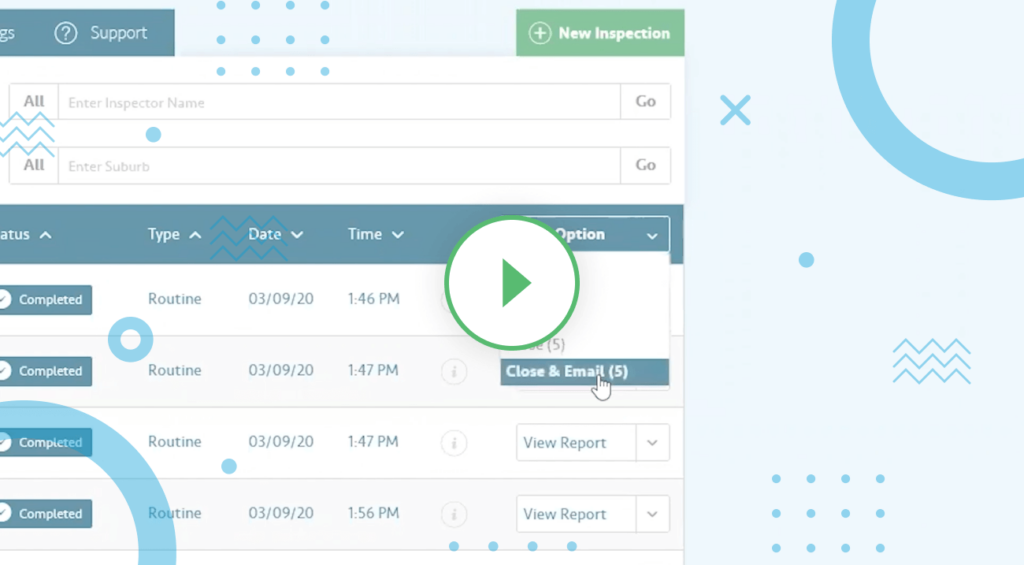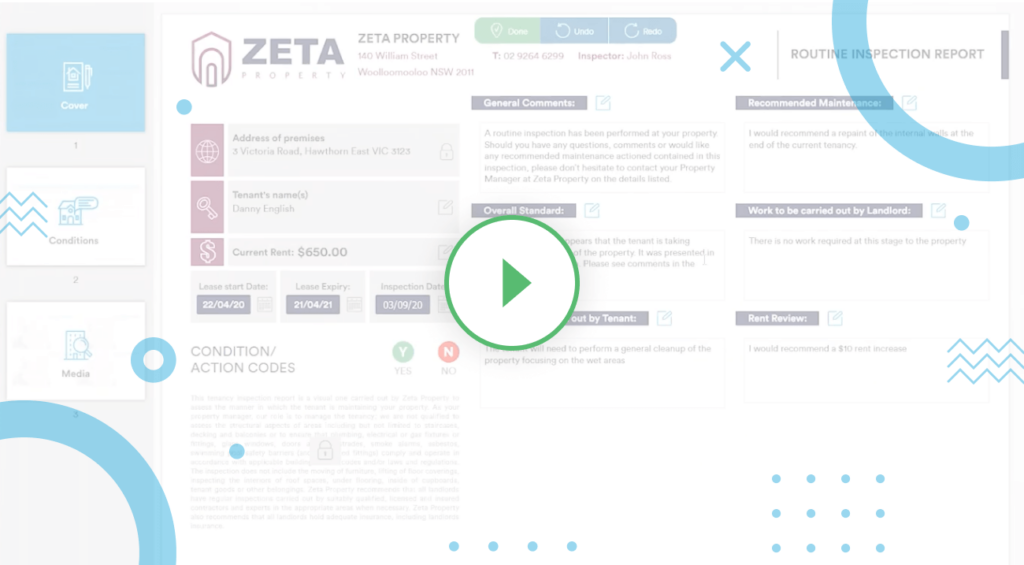Some of our most anticipated new features have now arrived at Inspection Manager with the release of Version 1.30 for iOS – the operating system for iPhone’s & iPad’s, and Version 1.20 for Android!
Some of the New Features include:
Last Inspection Data
Version 1.30 comes with the ability to load the data from your previous inspection, including condition codes, comments and photos. You can then choose to re-use this data in the new report, or simply use it for your own comparison purposes as collecting new data to see where any changes have occurred.
Office Managers will need to enable this feature on the setting page of the CMS, and can also control how much of the data can be seen and reused. (Feature available on Apple Version 1.30 and above only).
Office Managers – to learn how to set up the Last Inspection Data feature, watch the video here. (see 0:00 – 0:38).
Property Managers – to learn how to use the Last Inspection Data feature, watch the video here.
New Predictive Phases and Shortcuts
We’ve refreshed the predefined comments function to be more user-friendly and easier to use. These are still created via the settings page on the CMS, however;
-
-
- You can now have separate dictionaries of phrases for Routines and PCR’s (Ingoing/Outgoing).
- You can now enter a phrase using a predefined shortcut.
- You can now enter a phrase by typing a word. In example; typing “dirty” will bring up all phrases with the word “dirty” in them, and you can select the relevant one, or continue typing a custom comment.
-
To learn more about the new Predictive Words & Phrases Dictionaries, check out the video, here. (see 6:35 – 7:51, 14:03 – 14:23, and 19:00 – 19:28).
For a full list of the new PCR (Ingoing/Outgoing) and Routine Inspection Default Dictionaries – click here to download the list.
(Feature available on Apple Version 1.30 and above and Android Version 1.20 and above).
New 3G SYNC Availability
The default setting in the App is that any data that is required to sync to or from the CMS, is done so over a Wi-Fi connection, to minimise the impact on Mobile Data Usage (As this can be quite costly).
We’ve now provided the options in the CMS Settings page to allow you to enable 3G Availability.
-
-
- 3G Download: Allow Property Managers to download previous inspection data to the device over 3G
- 3G SYNC: Allow Property Managers to upload completed inspection data to the CMS for report generation, via 3G (Feature available on Apple Version 1.30 and above only)
-
WARNING: It is important to remember that inspections can be transmitting quite a large amount of data, and mobile carriers do charge very high rates for excess usage above plan limits. It is recommended that if you enable this feature, you ensure you have stringent checks in place to ensure you are not exceeding your allowed data usage.Inspection Manager will not be liable for any excess usage incurred on your mobile plans. If you feel that you do not want to take the risk, we recommend continuing to always Sync your data while on a Wi-Fi connection.
Offline Functionality
Version 1.30 comes with a basic offline functionality to help with the 3G black spots that occur, and occasionally log you out of the App. This functionality will mean that if you are kicked out of the app for any reason, and you are not in an area with 3G available, you can log in with the username & password used in the session immediately prior, and continue where you left off. However, you will need to have already started the inspection while having Internet connectivity available, so that the app can download the inspection information, property layout, and any additional data required.
For an easy reference point to remember, an inspection will be available in this offline mode as long as it’s status is not “Pending” (Red or Grey in Colour). All Other Inspections – In Progress, Completed, Done Not Sync’d – Are available in offline mode.
(Feature available on Apple Version 1.30 and above only)
Full Support for Commercial Properties
Offices can now be setup as “Commercial” offices by default, which will give improved layout options, and the default property type will switch to “commercial” (standard is residential). Layouts have also been improved to cater for this change.