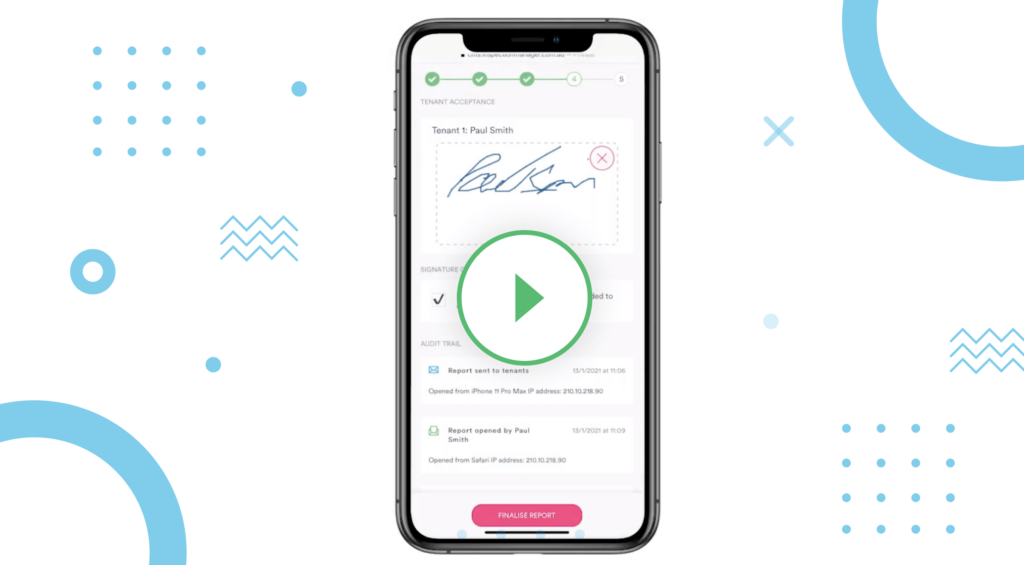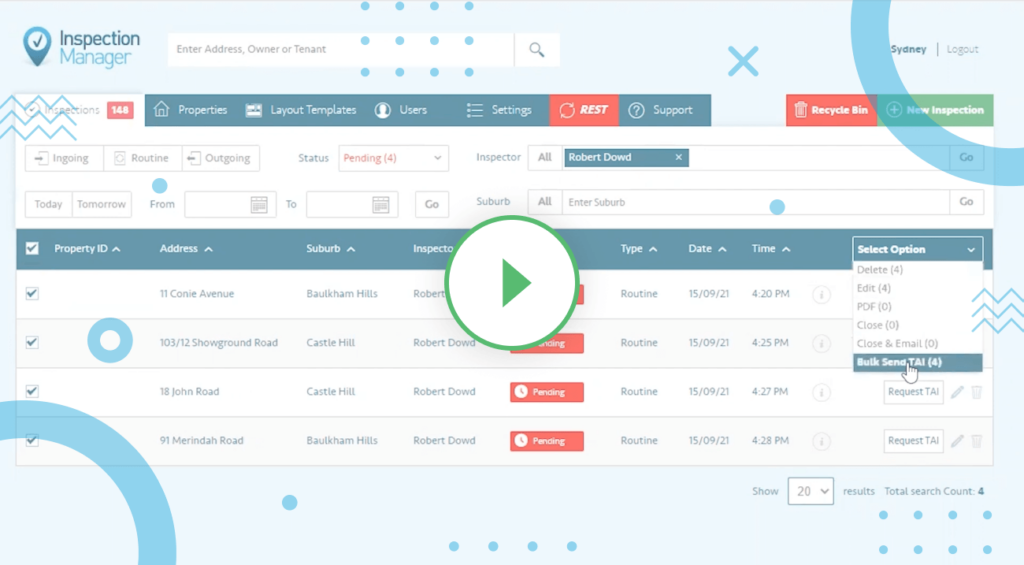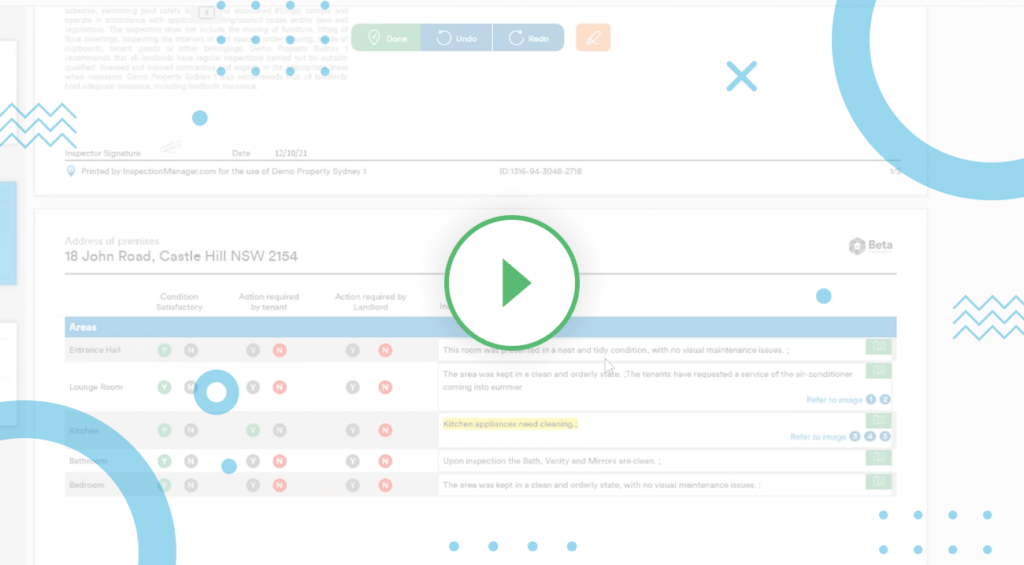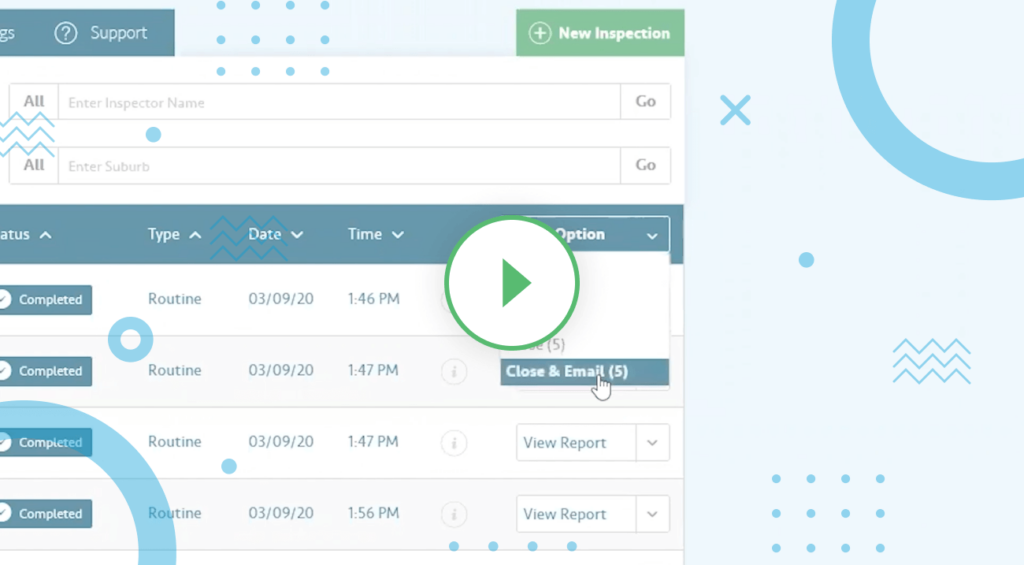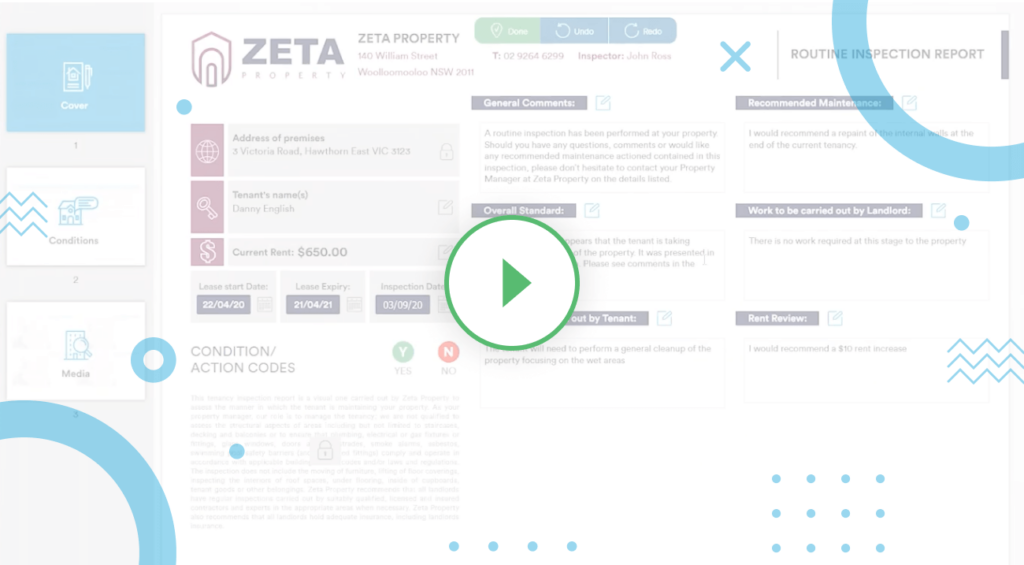Re-Leased Integration With Inspection Manager
Today I’m going to be showing you how Inspection Manager integrates with the Re-leased program. The integration with Re-leased essentially does three things:
- Automatically loads inspections into your Inspection Manager account.
- Along with property details.
- And then saves a final copy of the report back into the Re-leased program.
To get an inspection and a property into Inspection Manager from Re-leased, we need to schedule the inspection through Re-leased, to do this we:
- Log into our Re-leased count and click on the properties tab.
- In the properties tab we can see all the properties that we manage, we now need to search for the property that we’d like to inspect, today I’m going to be inspecting 12-car Mont Crescent, so I’m just going to type that in here.
- Now that I’ve searched for the property, I can add an inspection on the left-hand side, to do that I click on the “Tasks” tab.
- In the task tab, we then click on “Inspections” then add a new inspection.
- This will bring us into a screen to add an inspection, for the property we’re going to give the inspection the title of routine.
- Then from the drop down here we’re going to select routine inspection type, it’s important to note that Inspection Manager also syncs entry-and-exit reports.
- After we’ve added these details in, we need to select a date and time for the inspection to load into Inspection Manager. I’m gonna select the 29th from 9:45 to 10:30.
- Once we’ve done this, we need to delegate it to a staff member, this staff member should also be a user on your Inspection Manager account.
- The inspection has now been created in Re-leased.
Every night your Inspection Manager account and your Re-leased count will automatically sync. It’s there we’ll be looking for new inspections and properties that you’ve loaded in Re-leased. You can check how far you’d like to look in the future for new inspections by checking on your Inspection Manager account in settings, and then setting the inspection creation days future, our account is looking fifteen days into the future for inspections that you’ve scheduled in Re-leased.
It’s important to note that if the property and inspection don’t appear in your Inspection Manager account, to first double check whether or not it falls within the 15 teh time period. Other reasons that our property might not appear in Inspection Manager, is if the property has invalid data in Re-leased, you can check that here, I’m now going to run a manual sync with the Re-leased account to bring over our inspection and property details. What I’ve just done is run a manual sync with the accountant. Again, the sync will happen every night automatically so you don’t need to do this every day.
Now that I’ve run the manual sync you’ll see that the new inspection is loaded up, that means that the inspection is now waiting for you on the Inspection Manager app, ready for you to complete. Once the inspection is closed on Inspection Manager, Inspection Manager will automatically send a PDF copy of the report, when the inspection is complete and that’s it.
If you have any further questions or you find anything unclear, feel free to contact our support and we’ll be happy to help you out.
Already using Re-leased?
Connect it to Inspection manager and extend its powers.
Want to learn more about Inspection Manager?
Book Refresher Training
New Updates: