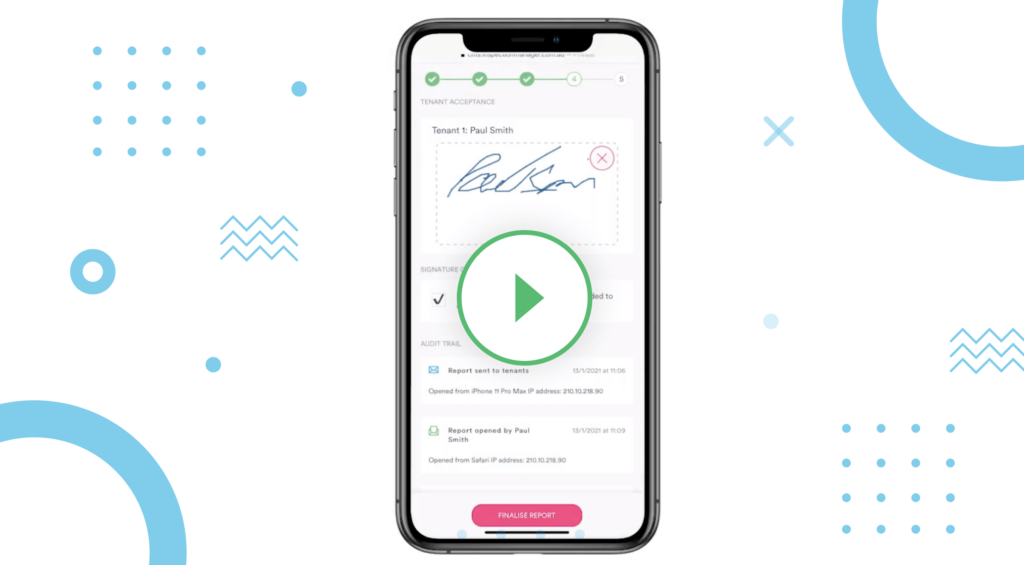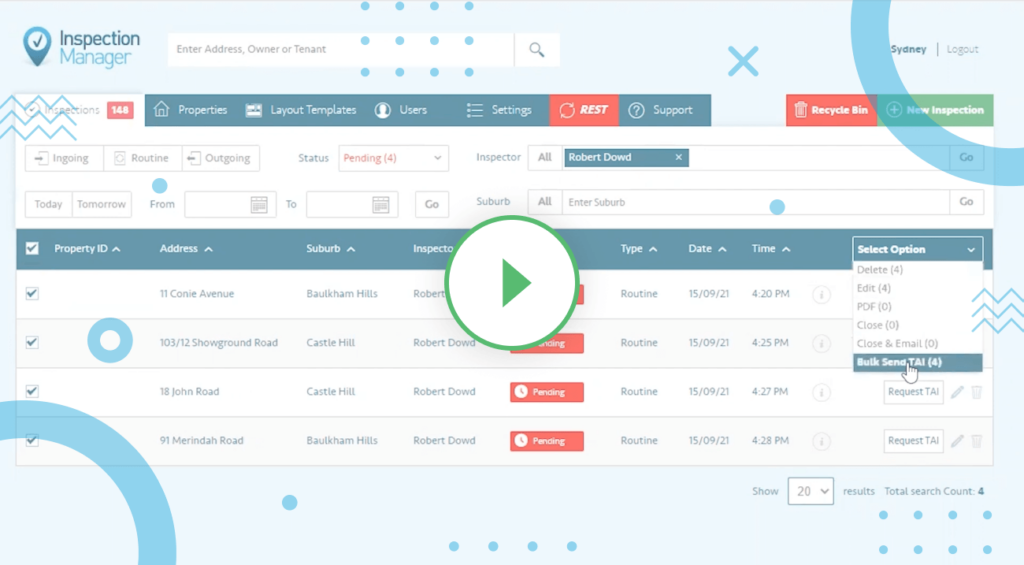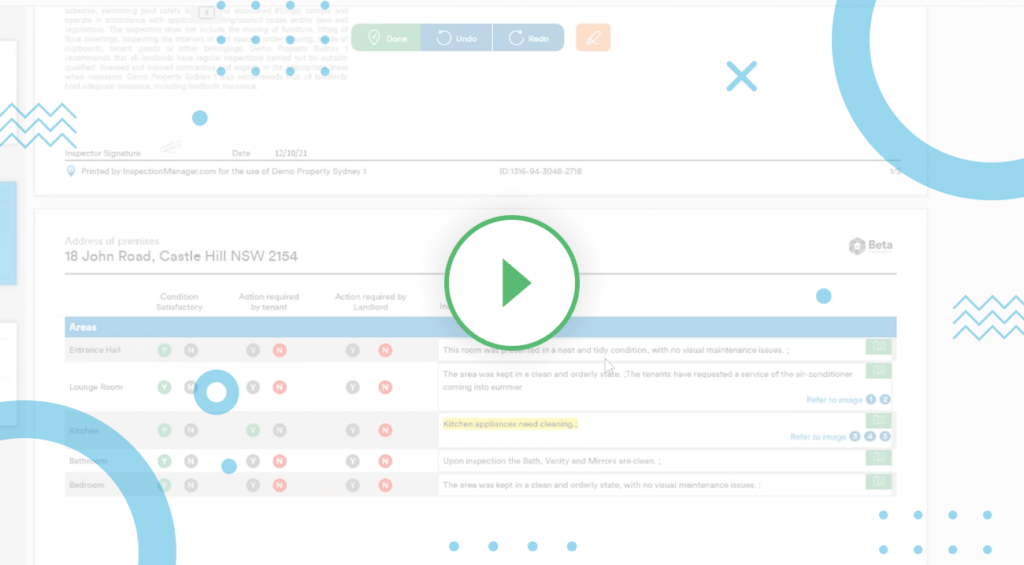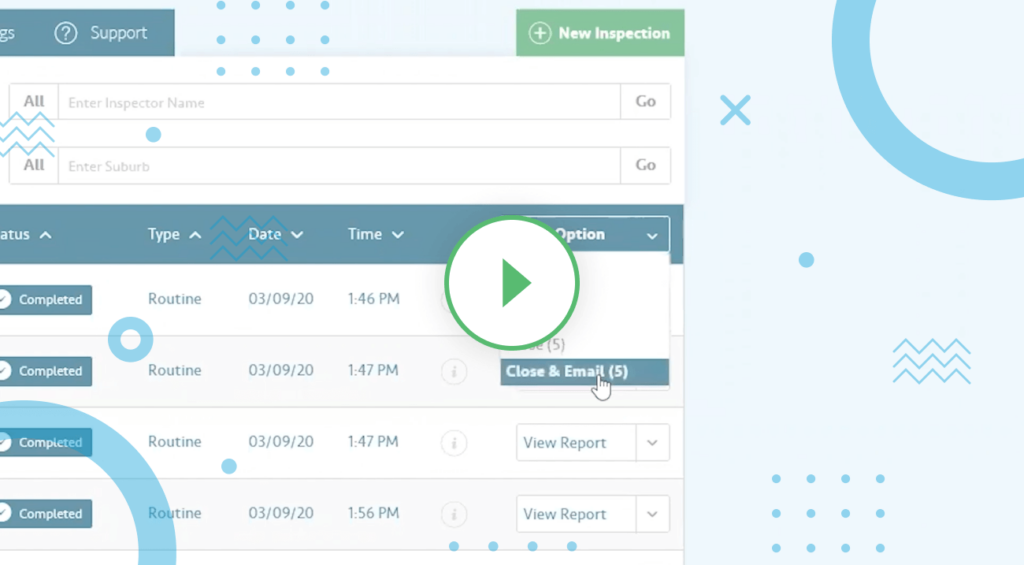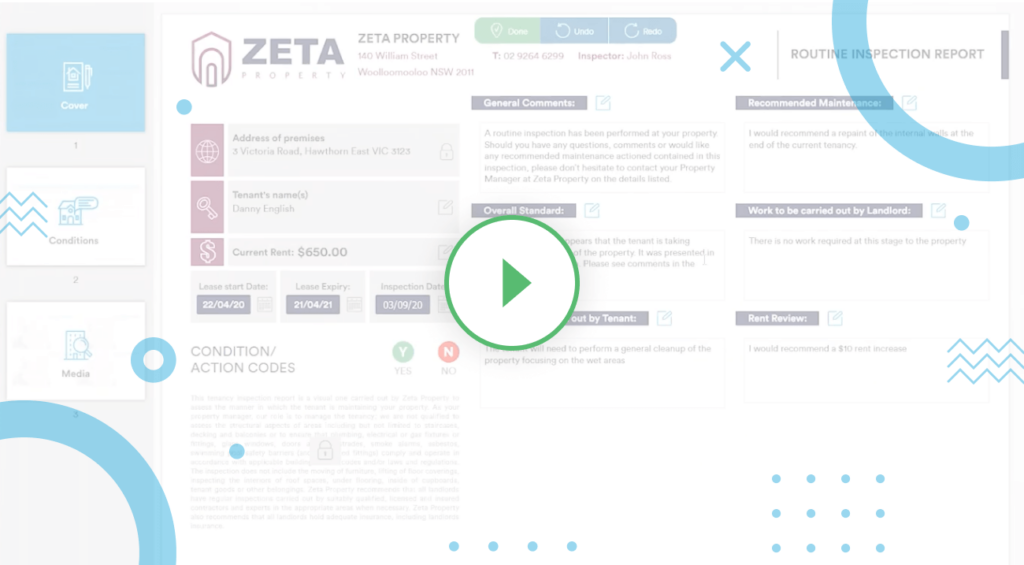Inspection Manager Tips: Follow-ups for Tenant Assisted Inspections
Work smarter not harder with Inspection Manager. Using the Inspection Managers filters bar as part of your daily follow-ups can help you narrow down what needs your attention the most.
One of the tasks we recommend you add to your daily to-do list, includes following up on tenants who haven’t returned the Routine Inspection Data as part of the Tenant Assisted Inspection feature, if you move to the filters select the status drop down and choose the last option “T Routine”, you can easily see all the inspections you sent out and not receive back yet.
Once you’ve got your filtered list you can then work through with your preferred follow-up method, whether that be email or phone calls. This way you can keep on top of your inspections and easily see what is still outstanding. Work smarter not harder with Inspection Manager.
Want to learn more about Inspection Manager?
Book Refresher Training
New Updates: