Thank you for choosing Inspection Manager!
Save this page in your bookmarks so you can always access it!
Here you will find everything you need to get started with Inspection Manager – we’ve got tips, training, and other resources that will help you get the most benefits for you and your business.
Inspection Manager
Essentials
Integrations
Maintenance &
360° Inspections
Tips & Tricks
Paperless
Condition Reports
Inspection Manager Essentials
Learn how to perform the basics of day-to-day property condition reports and routine inspections. This Essentials webinar will take you through configuring your Inspection Manager account, and how to perform the basics of the inspection process from scheduling to completion.
Watch Training Video Below
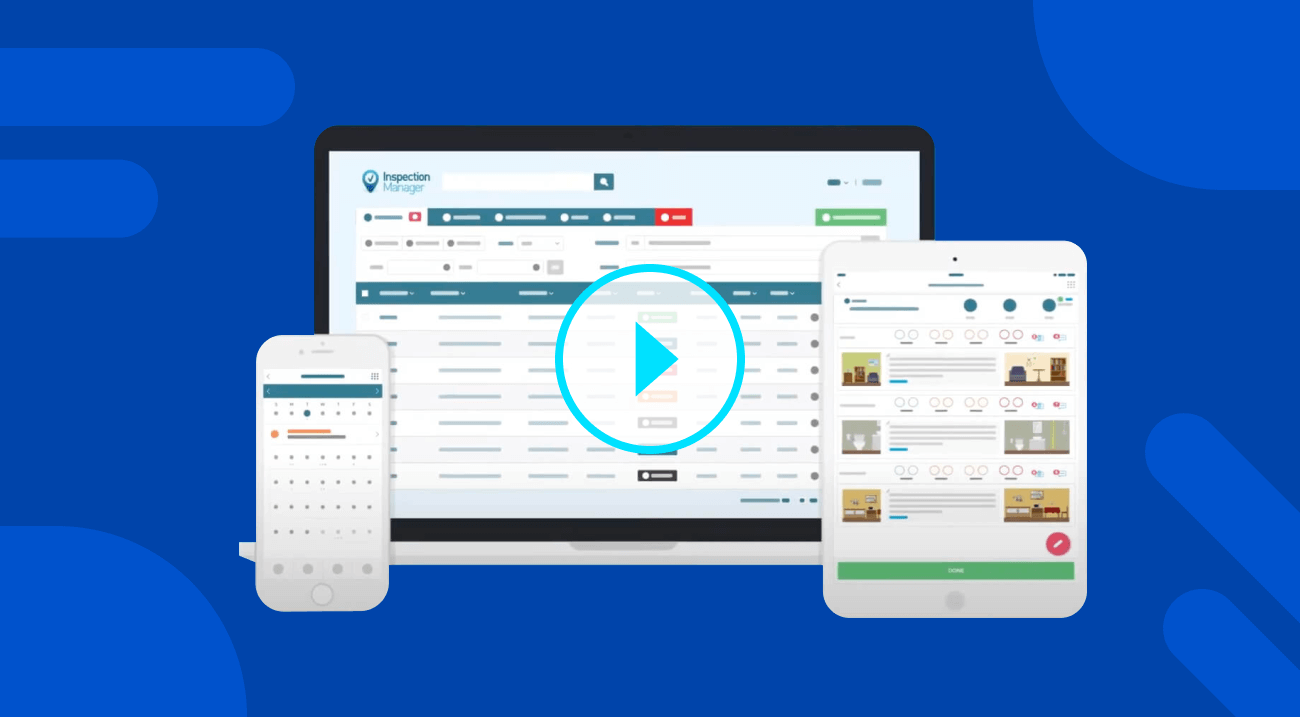
Watch Refresher Training Video Below
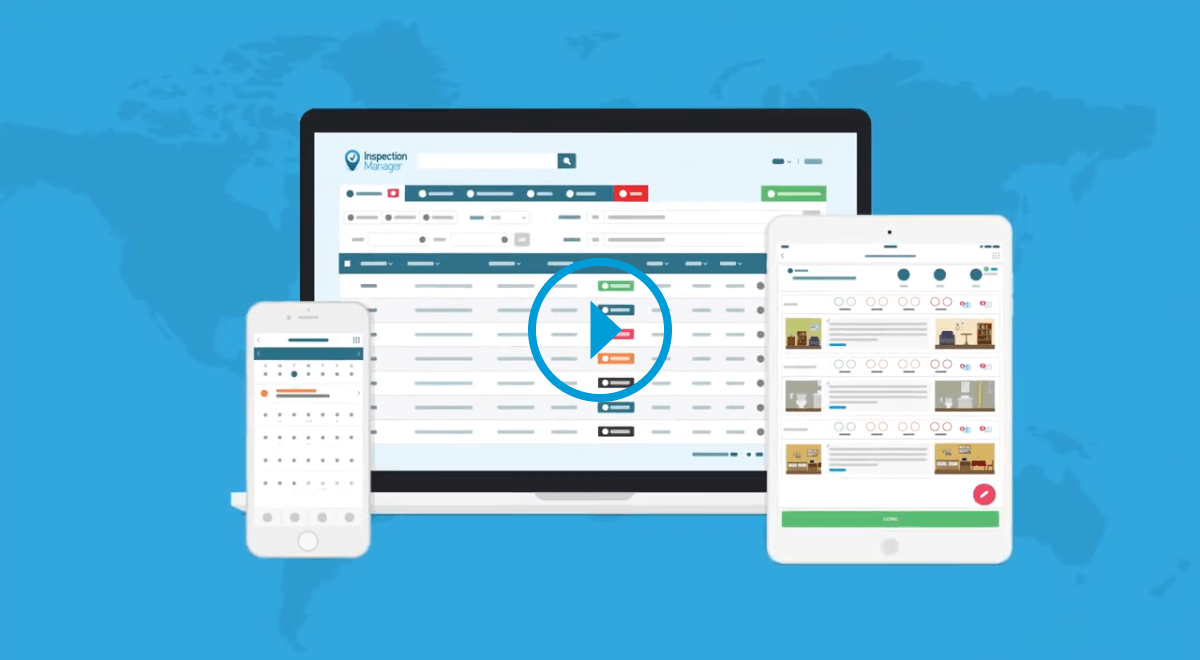
*Upgrade to a paid plan for access to:
Extend the Power of IM
Inspection Manager integrates seamlessly with a range of trust accounting and other software providers to make your job easier, minimising double and manual data entry!
360º AI Inspections
Capture a whole room in one complete picture when utilising True 360° AI Inspections, cutting inspection time and improving efficiency in your day.
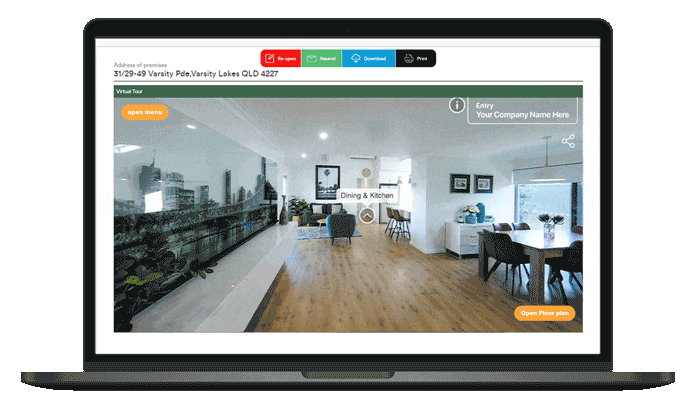
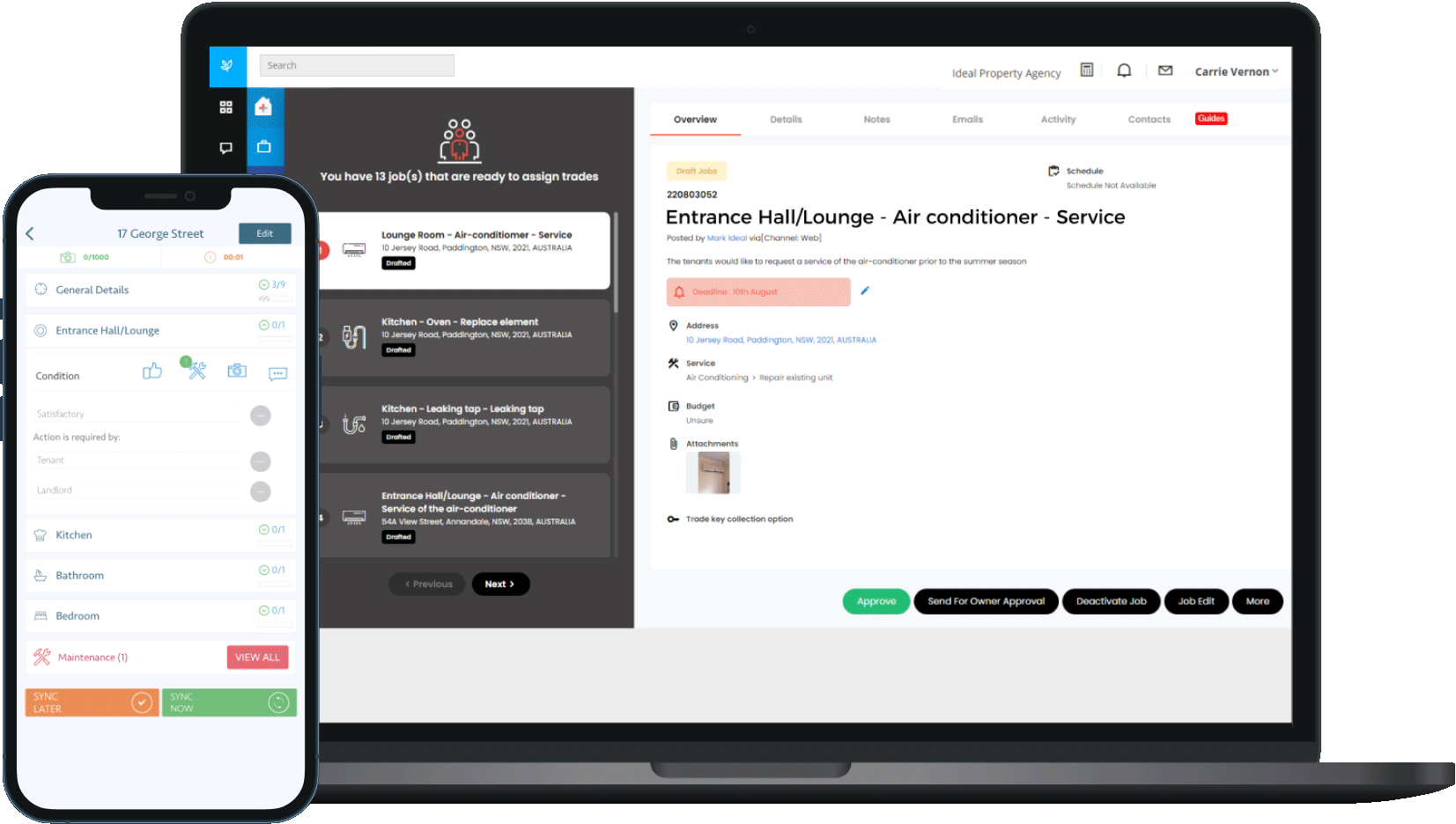
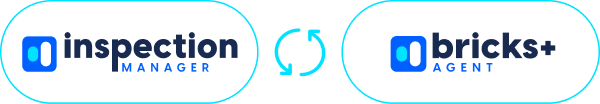
Lodge Maintenance Issues with Bricks&Agent:
With our one tap maintenance reporting, any maintenance issues identified while completing your inspections can be captured within the Inspection Manager App and sent automatically back to your Bricks+Agent dashboard for actioning.
Inspection Manager Tips & Tricks
For our Inspection Manager users, there are a number of feature in our system that are deisgned to speed up common tasks you perform regularly – so to help dive a little deeper here, check out the following videos:
Last Inspection Data (LID)
Last Inspection Data allows you to copy over the data from a previous inspection into a new inspection. Use it for comparative purposes (from the ingoing to an outgoing, or previous routine to current) or when you’ve just done the outgoing and need to convert it to the ingoing.
Clone Inspection Feature
Completing multiple similar inspections? Clone/copy the conditions, comments and layout of an inspection from one property to another property and then just edit any small differences.
Merge Inspection Feature
Someone helping you complete that inspection? You can perform an inspection of a single property on 2 devices and then merge them via the CMS to create a single completed inspection. Especially useful for those big ingoings!
Bulk Close & Send Routine Inspections
Bulk close and send routine inspections without the hassle of individually closing & signing each inspection plus selecting the tenant.
Edit inspection Report in CMS
Once you’ve synced you inspection to the CMS, Utilise our dynamic editing features for online editing to your reports, creating greater efficiency by uploading additional photos online, adding comments (checking for those pesky typos) or highlighting those REALLY important parts.
Useful features for Routine Inspections
Speed up your inspection time & produce comprehensive reports using Predictive Phrases, Talk to text, video feature, property layout editing, quick capture and tagged comments on photos..
AMPLIFY YOUR BRAND WITH OUR
Paperless Conditions Reports
We have been hard at work building a completely paperless solution for your property condition reports and are proud to announce that it is now available for use.
Sign and send
Now you can complete, sign and send your ingoing condition report direct from your mobile device and have your tenants complete an easy, guided, digital condition report that’s automatically returned to you when they sign off from their device
Branded, guided digital reports
Best of all, the tenant’s experience is completely custom branded and white labelled, so your brand is always front and center, building trust between your business and the tenant from the first interaction with the platform.
Reports automatically returned
We send reminders to tenants when their condition report is due back. If the tenant does not complete it within the allotted time, we will automatically close the report off in the CMS and send a final copy of the report to both you and the tenant.
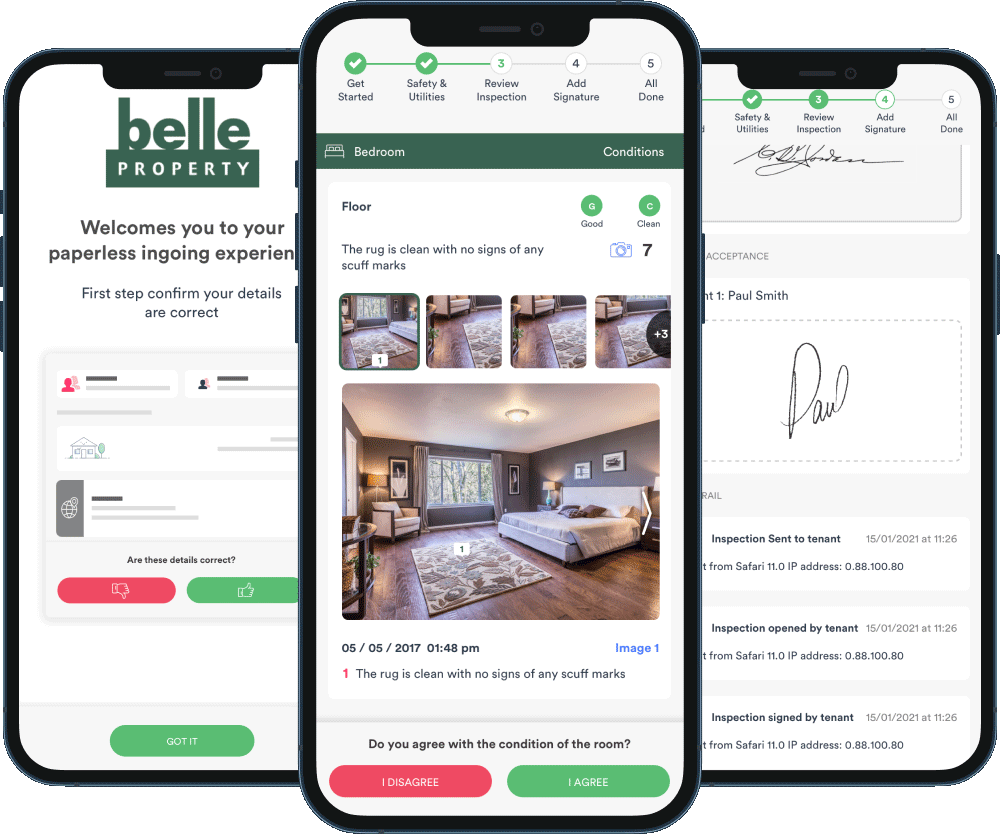
STAY SAFE WITH
Tenant Assisted Inspections
Your routine inspections don’t have to stop with COVID-19
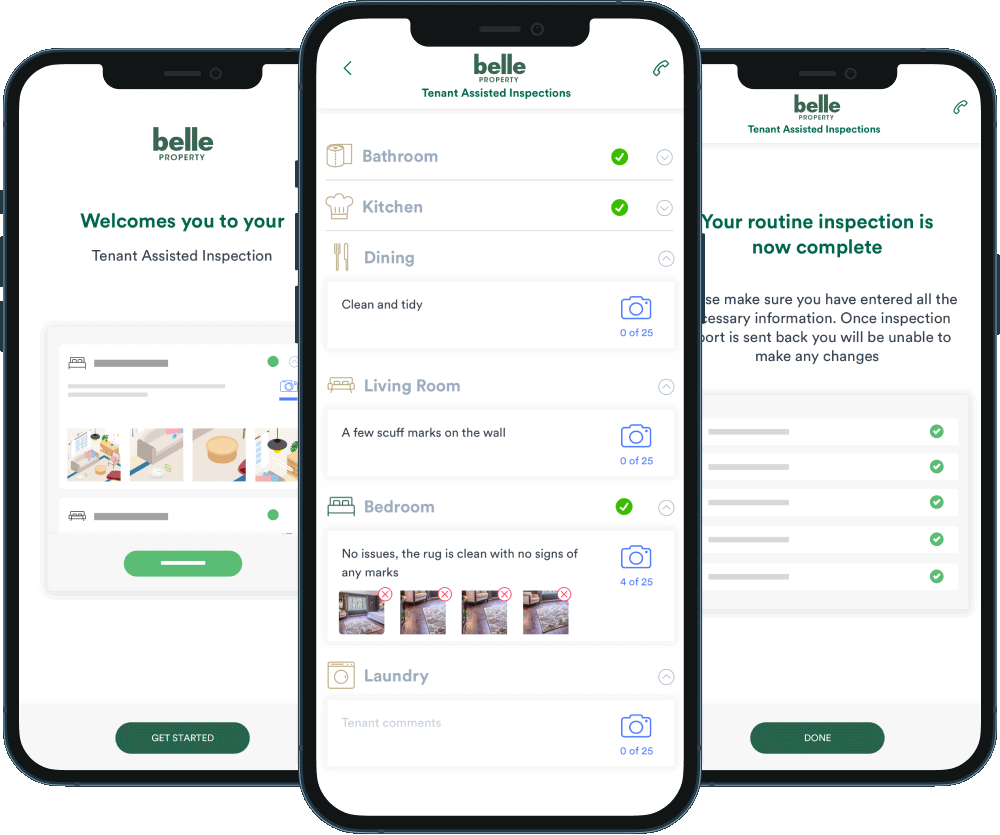
Use your brand
Customise your Tenant Assisted Inspections with your agency logo and colour. We have added this feature so you can build trust with your tenants by letting them feel as if they are interacting directly with you.
COVID-19 Safe
With our Tenant Assisted Inspections feature, you can show landlords and tenants that you are still being proactive in your role as a property manager. You will be able to meet their needs and keep yourself, them and everyone around you safe from unnecessary exposure.
Perform inspections at any time
When conducting an in-person routine inspection may not be convenient or necessary For example, if you are on leave and cannot find someone to cover for you, scheduled routine inspections can still be done on time with the help of our Tenant Assisted Inspections feature.




