IM User Guide:

Unable to Log into Inspection Manager via REST
This guide will cover the main reason why you are not able to login into Inspection Manager through REST and how to fix it.
The main reason why you’re unable to log into Inspection Manager through REST is because of incorrect or missing Inspection Manager login credentials stored within REST.

Log into REST as a full access user and navigate to:
Other > Utilities > Company Details
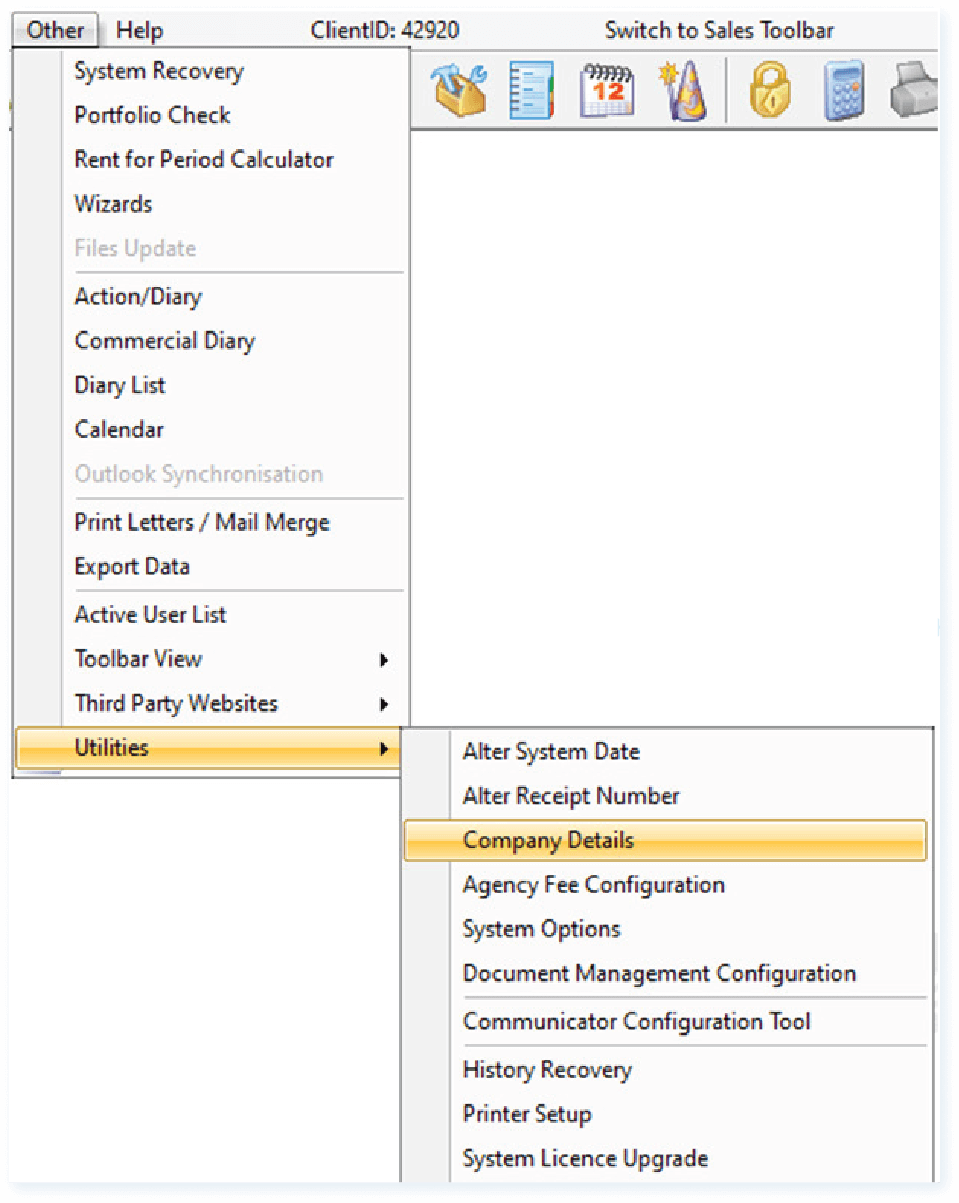

Click on the “Third Party” tab, select the wording “Inspection Manager” and then click “Configure”.
This will open a window that displays all REST users.
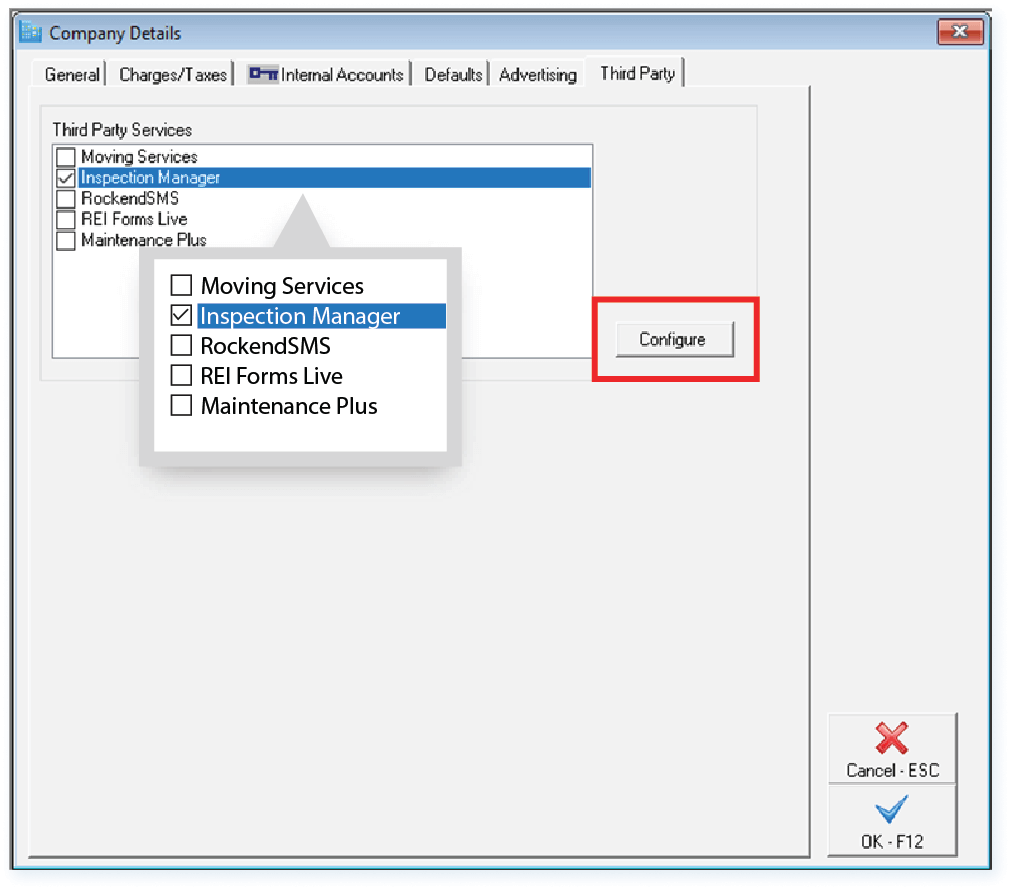

For each user listed here that is also an Inspection Manager user, you need to confirm that they have their correct Username and Password stored here.
- Username = Inspection Manager User Email
- Password = Inspection Manager User Password

Once the information is added/corrected, you need to click ‘OK’ to save it.
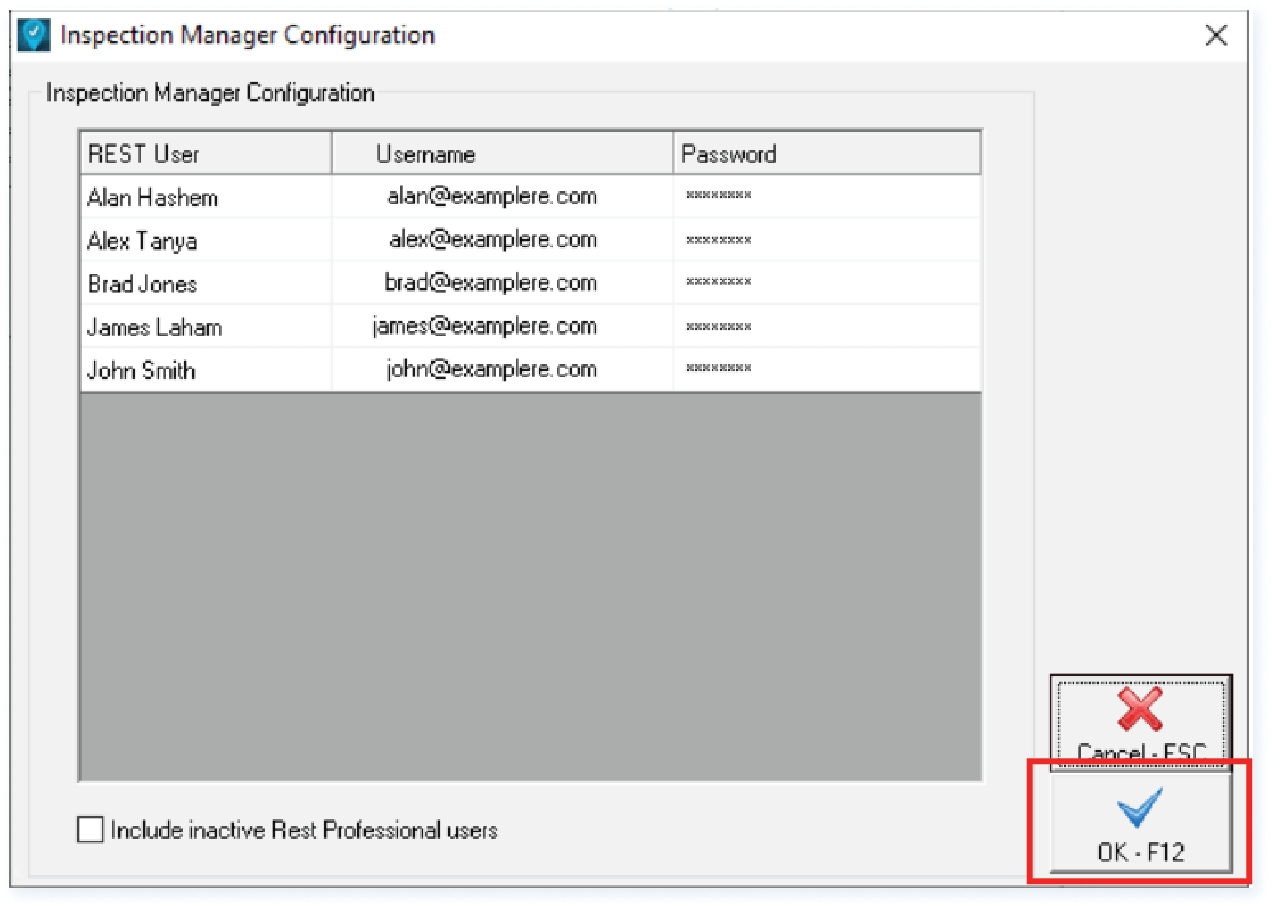
After this has been done you should be able to log into Inspection Manager through REST.
Let us know what you want to see next.
If you have a suggestion or idea that could help us continue to create amazing content, we'd love to hear it!
