IM User Guide:

How to use the PropertyMe Sync
The purpose of this guide is to explain how to schedule inspections in PropertyMe and sync them to Inspection Manager

Schedule an inspection in PropertyMe
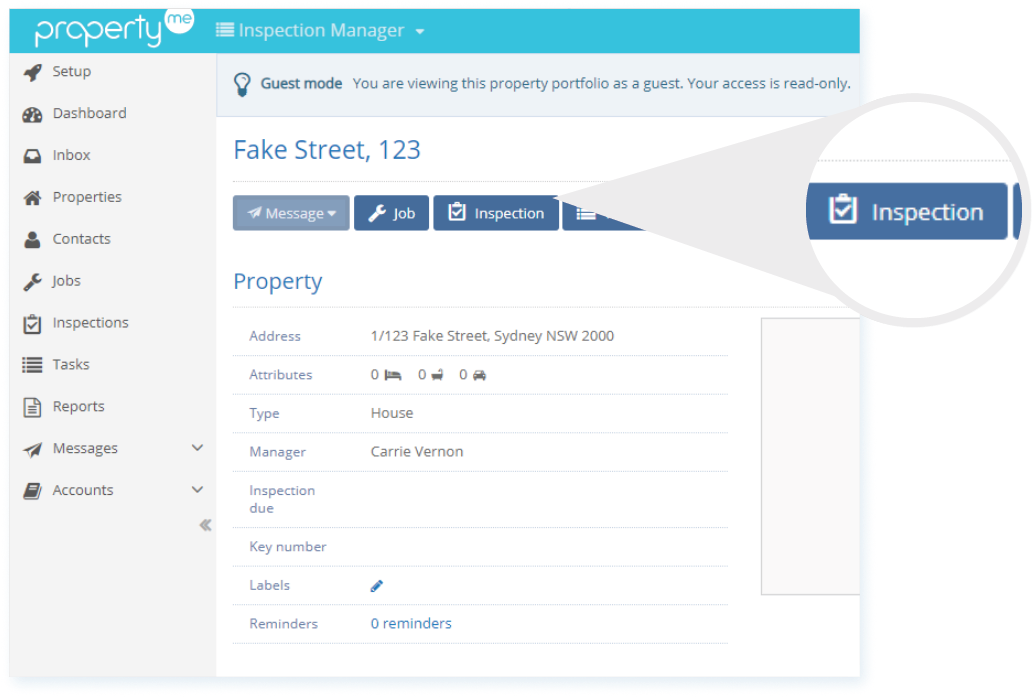

Complete the relevant fields for the inspection
(Note: The property manager’s name needs to match exactly with an Inspection Manager user’s name).
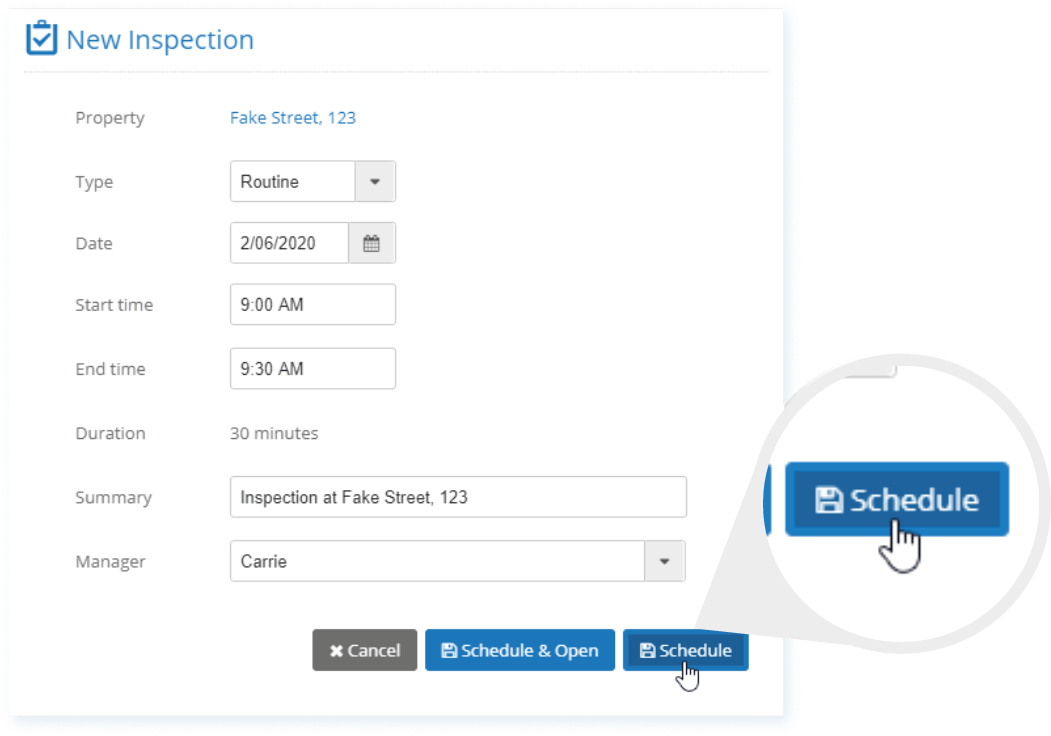

Use manual or auto sync to Inspection Manager
Alternatively, you can allow the scheduled inspection to sync automatically via our daily overnight sync.
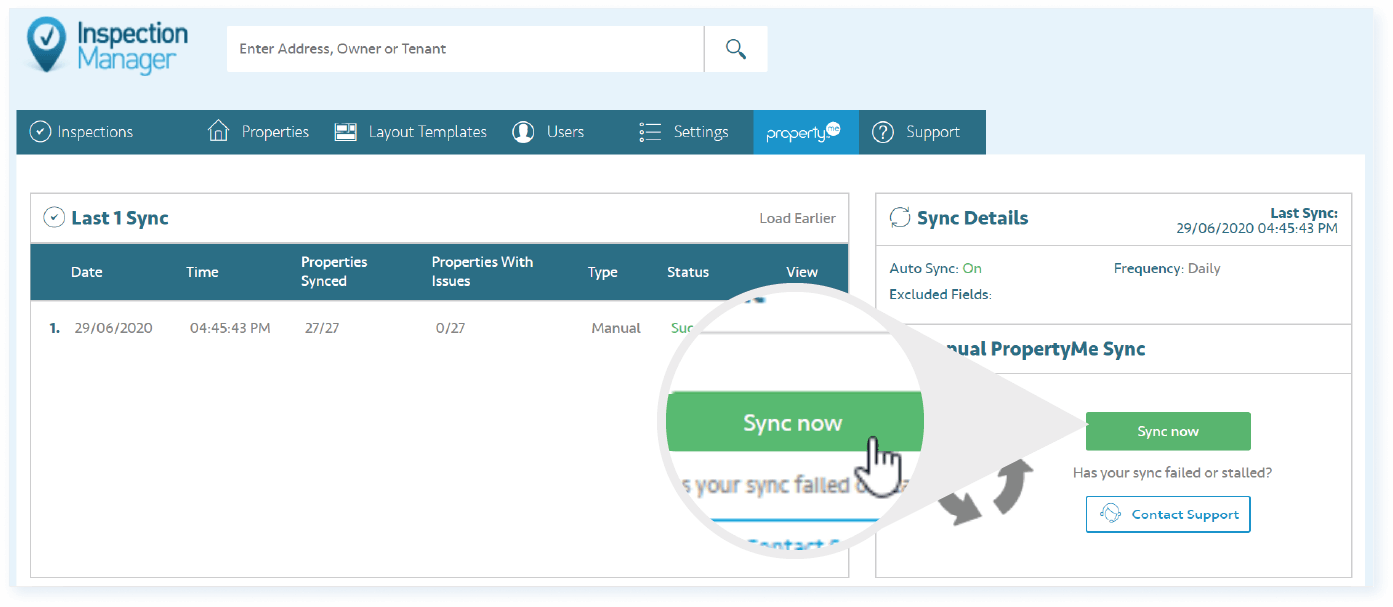

Select your preferred date range in sync settings
Only users with the “Office Manager” role can edit these date settings. You can review and assign the roles by editing users in the Users tab in Inspection Manager.
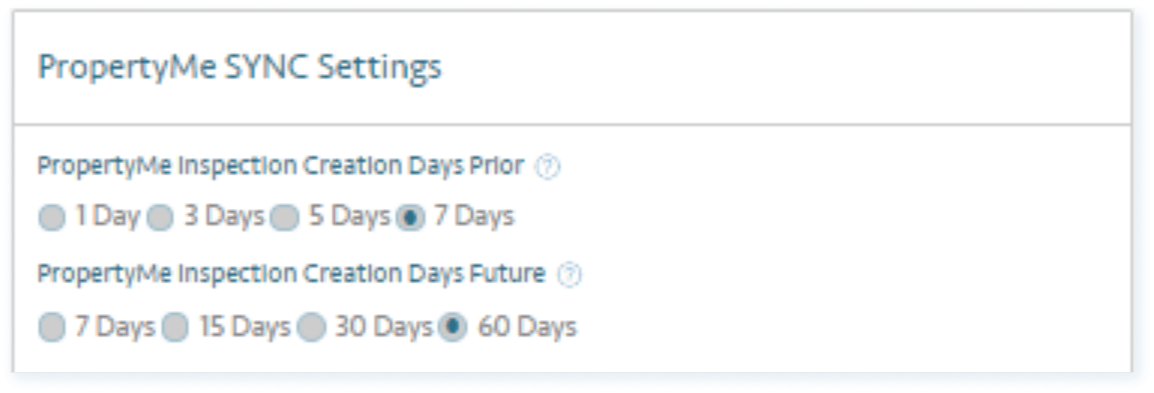
How to fix Properties not syncing
“Property Manager Coflicts” error message:
“Exceeded Plan Limit” error message:

“Invalid Data” error message:
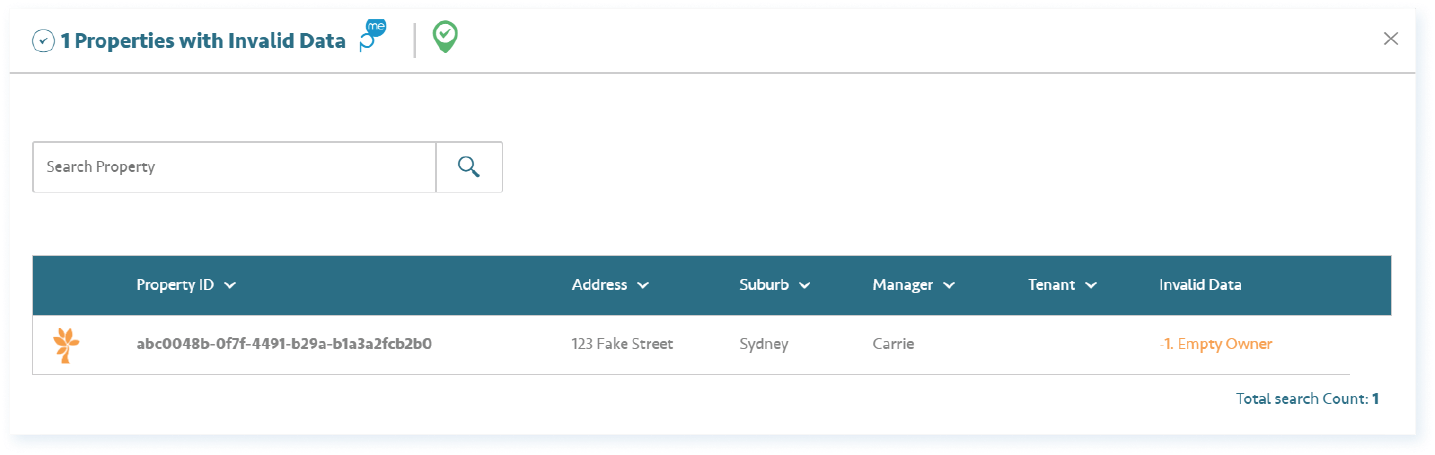
Let us know what you want to see next.
If you have a suggestion or idea that could help us continue to create amazing content, we'd love to hear it!
