Thank you for joining the webinar with IGT & Our Senior Trainer Rob!
We hope you enjoyed it and picked up on some handy tips to utilise in the future.
We thought we would share with you some of our notes from the session incase you missed out on some key take outs.
If you’d like to speak to Rob personally – perhaps you’ve got some questions, or even want a demo, feel free to shoot an email through and we can organise a more in depth conversation!
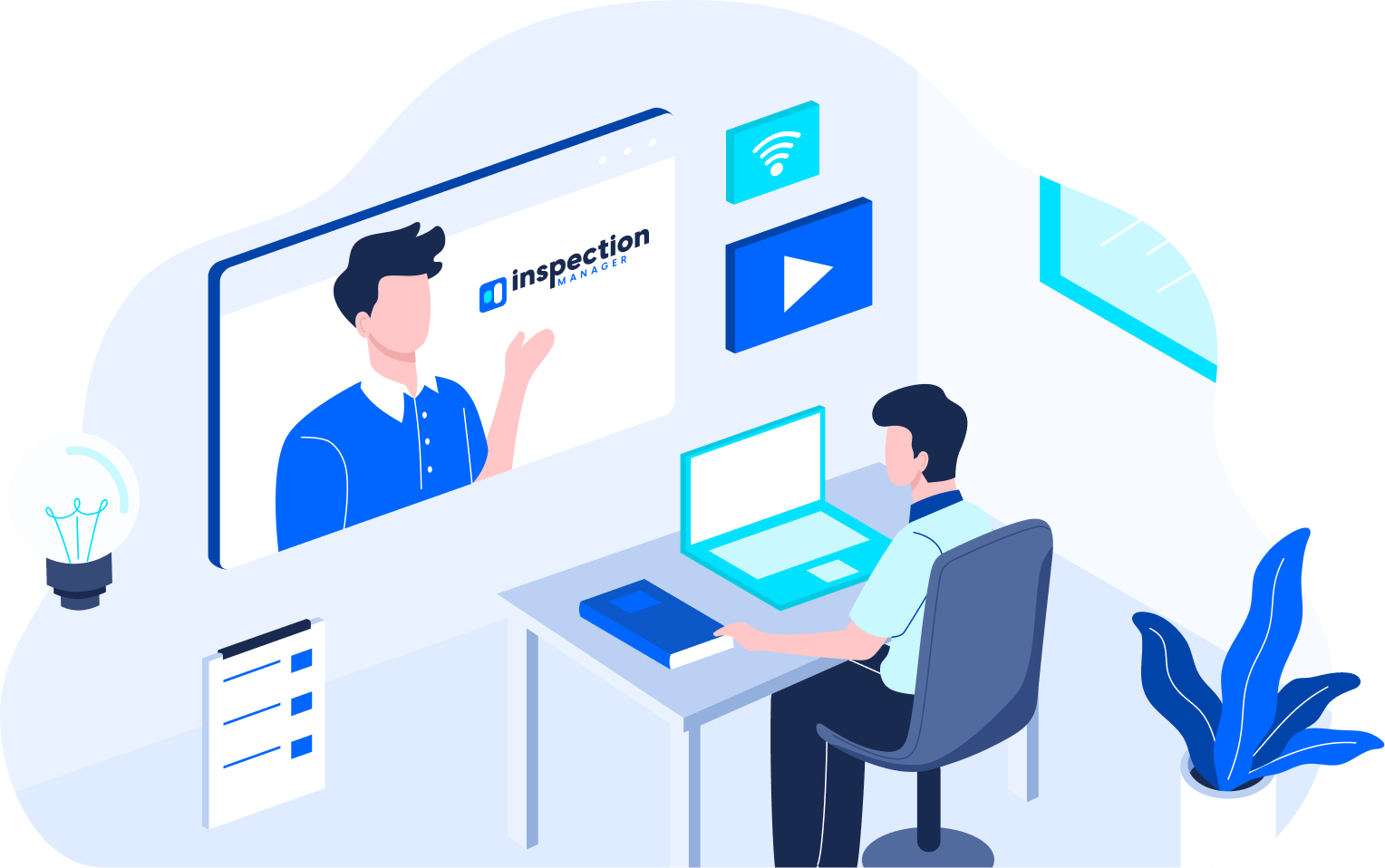
Here’s what we’ve included below…
Notes we took when performing inspections
Inspection Manager Tips & tricks
Top Tenant Tricks - What to be aware of
Paperless Condition Reports
Highlights we took away when performing Inspections
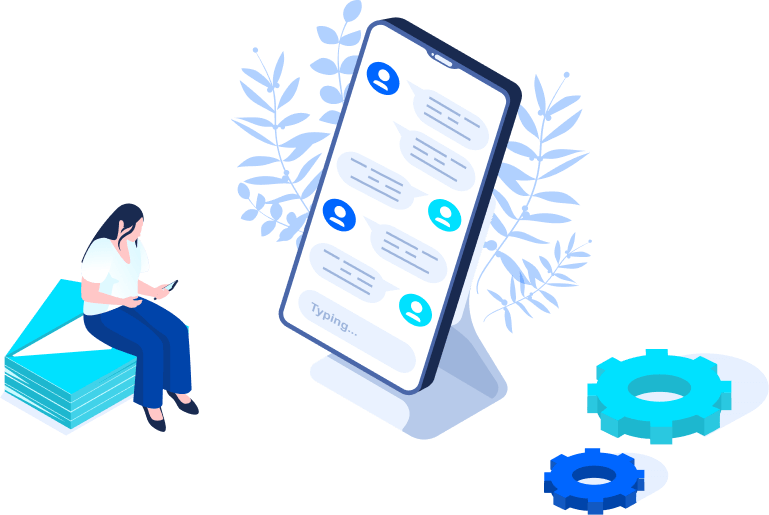
Communication:
Ensure you are sending an SMS to remind the tenant of inspection, together with a checklist of your expectations.
Make sure you have access to the ingoing inspection and photos to compare any changes
Messaging all individual tenants or occupants beforehand - don't rely on just one to pass the message on
Being aware of any special conditions, especially if you don't have extensive history or raport with the particular property/tenant
Remind your tenant you will access with your own key if they aren't there
Ensure keys are up to date & set is complete
Follow-up with owners on any repairs reported - a well functioning property is protecting their investment and keeping a goo tenant on side
Preparing for a vacate? Conduct a pre-vacate inspection or phone discussion to set the right expectations and ensure a smooth outgoing
Leave written feedback and always thank the tenant if the inspection was positive
Keeping Safe:
Ensure you are equipped with the correct shoes e.g. for access to outdoor gardens and keeping feet protected
Attend inspections in pairs for any properties where safety could be an issue
Eat enough beforehand and bring snacks – keeps you energised and prevents fatigue
Being aware of your escape route and Do NOT ENTER if you feel uneasy or unsafe
Ensure no ‘untrained’ people are going to routine inspections - Remember identifying issues at your routines is protecting your clients investment AND your business from potential litigation by identifying potential issues, well before they become big problems.

Getting The Best Results:
Don't over book yourself on inspections - you do not want to rush them as it can lead to missed or overlooked crucial details
Don't go overboard - you don't need to get out the white gloves... you're looking for small things that could become much bigger issues.
Take a power pack with you for your iPad – make sure it’s powered and you don't get caught short
Having a PM car kit to look after the little issues too big to leave for an incoming tenant, too small to hire a clear for
Keep your trades on side - like the tenants, you want them to treat the property with repect and fix things properly and timely, it helps to ensure that the tradespeople are paid first, then the owner. Drawn out bills don't foster loyalty
Diarise and return to check re-inspection issues
Make sure you book in geographic clusters
Respect that this is the tenants' home – not 'just a rental property' - You want them to treat it as if it's their own, so it helps to make them feel the same way
Do not drag out the bond refund process. Fast efficient communication on any outgoing issues will help to limit any frustrations that can build up with "the unknowns" such as what is required & when.
Make sure you are inspecting all outdoor areas
Ensure that all areas are inspected
Check hoses, irrigation and sprinklers
Inspection Manager Tips & tricks
For our Inspection Manager users, there are a number of feature in our system that are deisgned to speed up common tasks you perform regularly – so to help dive a little deeper here, check out the following videos :
Last inspection Data (LID):
Last Inspection Data allows you to copy over the data from a previous inspection into a new inspection. Use it for comparative purposes (from the ingoing to an outgoing, or previous routine to current) or when you’ve just done the outgoing and need to convert it to the ingoing.
Clone Inspection Feature
Utilise our Clone Inspection feature from an inspection on a different property, perfect for duplicate layouts (ie unit blocks) or new developments.
Useful features for Routine Inspections
Speed up your inspection time & produce comprehensive reports using Predictive Phrases, Talk to text, video feature, property layout editing, quick capture and tagged comments on photos.
Edit inspection Report in CMS
Once you’ve synced you inspection to the CMS, Utilise our dynamic editing features for online editing to your reports, creating greater efficiency by uploading additional photos online, adding comments (checking for those pesky typos) or highlighting those REALLY important parts.
Bulk Close & Send Routine Inspections
Bulk close and send routine inspections without the hassle of individually closing & signing each inspection plus selecting the tenant.
Not Using Inspection Manager?
Sign up Now for a demo & Free trial
Top Tenant tricks
Hiding holes and damage by moving furniture, adding rugs, or hanging new pictures or posters
Look out for cover-ups: griller lined with alfoil, venetian blinds closed, curtain/netting tied up, shelves flipped upside down
Not making rooms accessible e.g. doors padlocked or someone is always "sleeping"
Look for piles of lawn clippings (great disguises), dog droppings left behind
Using the property as an Airbnb or multi-let - look for tell tale signs
Hiding their pets in cars, or at pet daycare, or "it's the neighbours/my parents/my friends, it's just visiting"
Look out for drug warning signs – drug implements and other signs
Leaving things for the next tenant on the basis they might "need" it
DIY carpet cleaning (not hiring a professional) - arguing the carpets don’t need cleaning - check your applicable legislation & the lease terms
Tenant is not taking responsibility - make a point of why you need to be immediately informed of maintenance issues.
Making outside areas inaccessible
"Spending the bond" deposit on rent or cleaning
Look out for unsafe/dodgy repairs
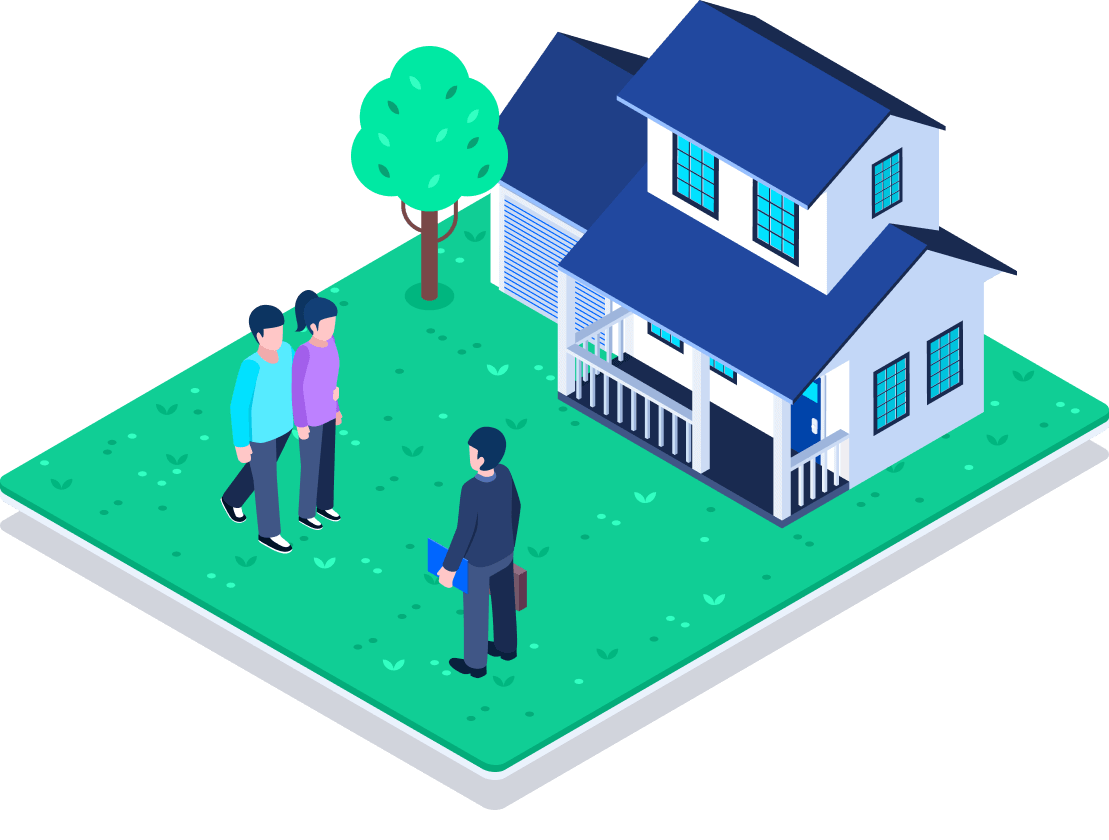
AMPLIFY YOUR BRAND WITH OUR
Paperless Conditions Reports
We have been hard at work building a completely paperless solution for your property condition reports and are proud to announce that it is now available for use.
Sign and send
Now you can complete, sign and send your ingoing condition report direct from your mobile device and have your tenants complete an easy, guided, digital condition report that’s automatically returned to you when they sign off from their device
Branded, guided digital reports
Best of all, the tenant’s experience is completely custom branded and white labelled, so your brand is always front and center, building trust between your business and the tenant from the first interaction with the platform.
Reports automatically returned
We send reminders to tenants when their condition report is due back. If the tenant does not complete it within the allotted time, we will automatically close the report off in the CMS and send a final copy of the report to both you and the tenant.
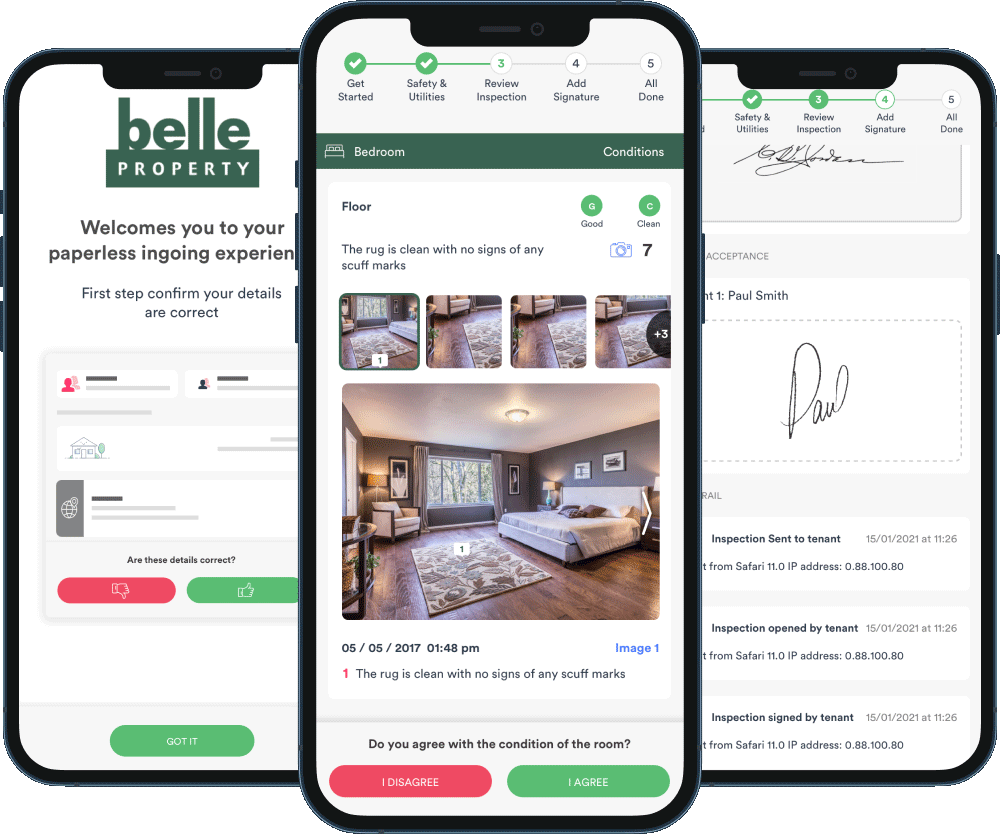
STAY SAFE WITH
Tenant Assisted Inspections
Your routine inspections don’t have to stop with COVID-19
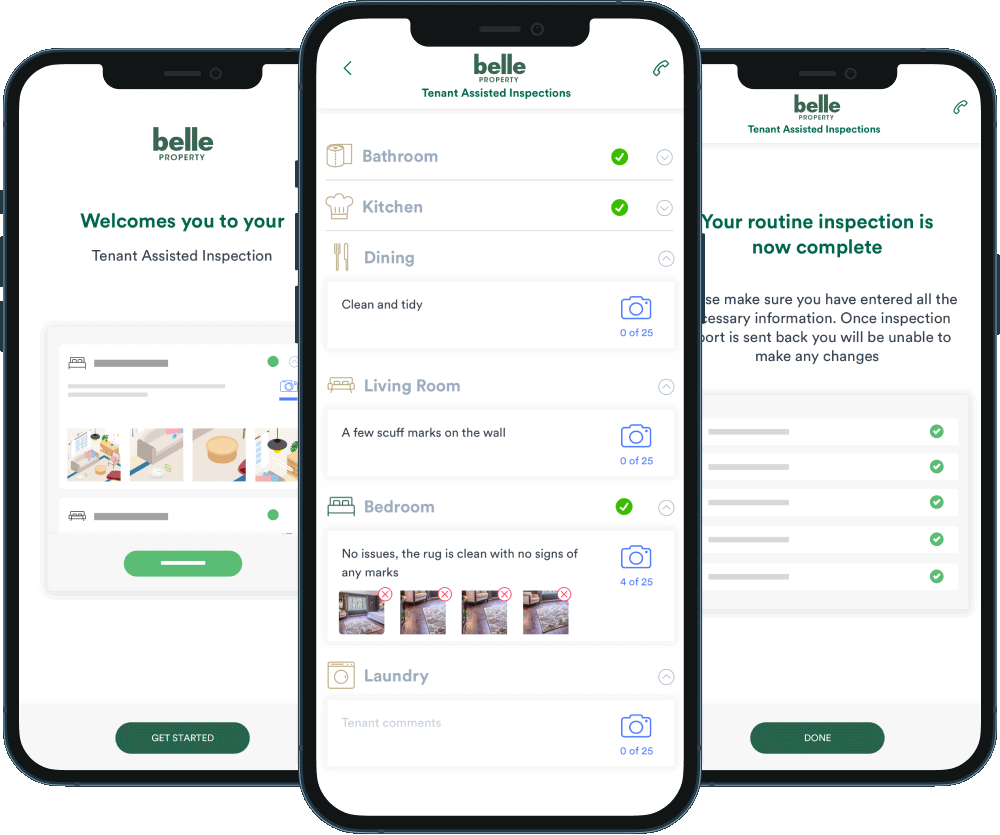
Use your brand
Customise your Tenant Assisted Inspections with your agency logo and colour. We have added this feature so you can build trust with your tenants by letting them feel as if they are interacting directly with you.
COVID-19 Safe
With our Tenant Assisted Inspections feature, you can show landlords and tenants that you are still being proactive in your role as a property manager. You will be able to meet their needs and keep yourself, them and everyone around you safe from unnecessary exposure.
Perform inspections at any time
Sometimes things get in the way of your day-to-day activities. For example, if you’re sick and cannot find someone to cover you, scheduled routine inspections can still be done on time with the help of our Tenant Assisted Inspections feature.
